As a tour operator, finding ways to streamline your business and improve efficiency is crucial. One way to go about this is through website automation, which will not just save you time and money, but you’ll actually increase bookings too because you’ll improve the customer experience.
In this article, we’ll examine the benefits of website automation for tour operators, what you can automate on your website, and how to do it so you can grow your business without all the manual work.
What Is Website Automation?
“Website automation” simply means using technology and software to automate various tasks and processes on your website. When you automate functions on your website, you’ll end up streamlining a bunch of tasks you’re currently doing manually. This will save you and your staff a ton of time, and then you can focus more on growing your tour guiding business instead. Additionally, website automation can improve the customer experience by providing a seamless and efficient process to book with and contact you.
Not only that but automating your website functions can encompass a wide range of tasks:
Online Booking and Reservations
Automate the booking process by integrating an online booking system into the website, and allow customers to check availability, select dates, and make reservations in real-time even outside of business hours.
Payment Processing
Integrate secure payment gateways to automate payment collection and processing, and provide customers with convenient and instant payment options.
Customer Relationship Management (CRM)
Use CRM software to automate customer data management, lead tracking, and communication. You’ll be able to automate personalized email campaigns, lead nurturing, and customer support too.
Content Management
Use a content management system (CMS) to automate your website content updates, such as adding new tours, modifying pricing, and publishing blog posts.
Chatbots and Customer Support
Implement chatbot technology to automate customer support, provide instant responses to frequently asked questions, guide customers through the booking process, and handle basic inquiries.
Analytics and Reporting
Use analytics tools to automate collecting and analyzing website data, user behavior, and conversion rates.
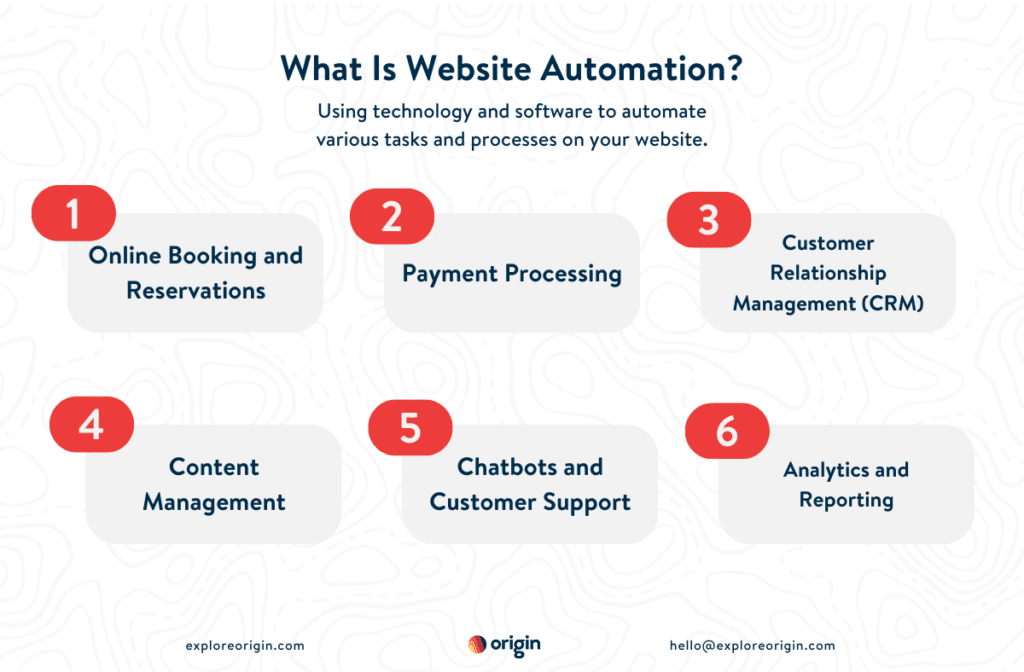
Benefits Of Website Automation For Tour Operators
There are several benefits of implementing website automation for tour operators. From streamlining the booking process to saving time and money to scaling your business, there’s a multitude of benefits when you automate website functionality.
Here are some key advantages of website automation:
A Streamlined Booking Process
Implementing an online booking system automates the reservation process by allowing customers to check availability, select dates, and make bookings directly through the website. This streamlines the booking process, reduces manual work done by you and your staff, minimizes errors, and provides a seamless experience for clients.
Increased Booking Conversion
With automated booking systems and intuitive user interfaces, potential clients can easily find and book tours on your website. This convenience and efficiency leads to more bookings because clients are more likely to complete their reservations without encountering obstacles or delays.
Improved Client Satisfaction
Automation enables faster response times and provides 24/7 availability for customers. Instant booking email confirmations, automated digital waivers, and personalized communication contribute to a positive client experience, which can increase the likelihood of repeat bookings.
Save Time and Money
Automating administrative tasks, such as manual booking processing, payment collection, and data management frees up valuable time for you and your staff. This allows them (and you) to focus on core business activities, such as marketing, customer service, and tour development. Additionally, reduced manual intervention minimizes the risk of errors and lowers operational costs.
Enhanced Operational Efficiency
By automating processes like tour management, guide and tour availability updates, and customer data tracking, tour operators can manage their operations easier and faster. Real-time updates on tour availability help prevent overbooking, while automated data management reduces the administrative burden of running a tour company.
Personalized Marketing and Communication
Integrating a customer relationship management (CRM) system with your website lets your personalize marketing campaigns and send targeted communication. By automating this, you can segment your client base, send customized emails based on preferences and previous bookings, and nurture leads effectively. This personalization enhances engagement and increases the chances of converting leads into bookings.
Scale and Grow Your Business
Automation lays the foundation for scalability because tour operators will be able to handle more bookings without compromising efficiency and accuracy. Automated systems can handle higher traffic, process more reservations, and accommodate the growth of the business with fewer errors. This scalability opens up opportunities for you to expand and increase revenue.
Data-Driven Decision Making
They say, “What gets measured, gets managed.” By implementing analytics tools and tracking website performance, user behavior, and conversion rates, tour operators will gain valuable insights they wouldn’t otherwise. This knowledge can help you make data-driven decisions, and optimize your website, marketing strategies, and tour offerings based on client preferences and trends.
Automating your website clearly has a host of benefits, including streamlined booking processes, increased conversions, improved customer satisfaction, time and cost savings, enhanced operational efficiency, personalized marketing, scalability, and the ability to make data-driven decisions. By embracing website automation, tour operators can gain a competitive edge, drive growth, and deliver exceptional experiences to their customers.
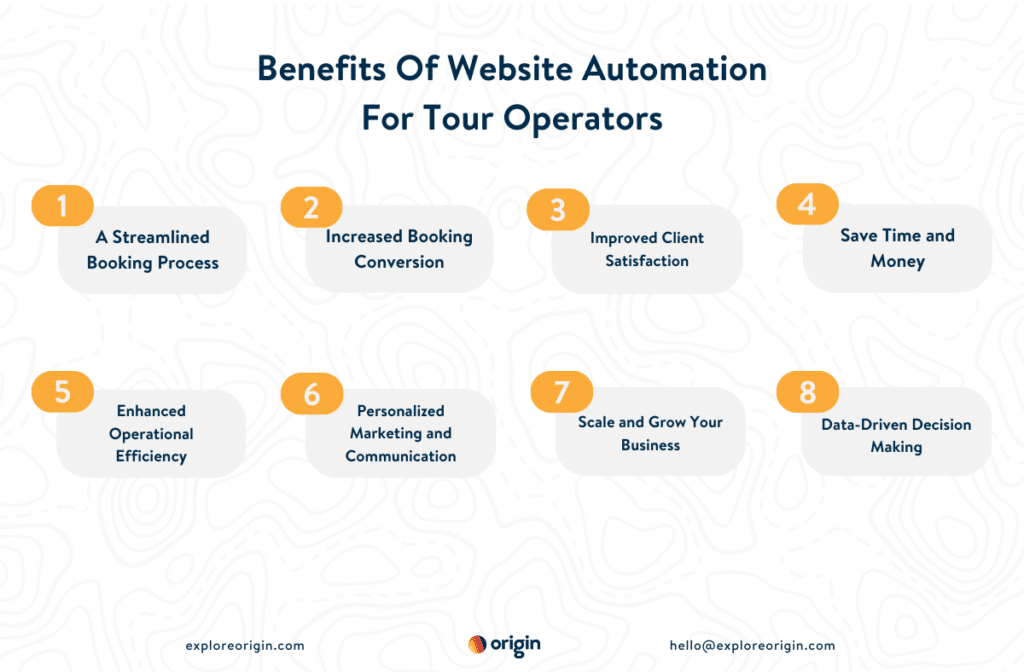
What Can You Automate On Your Tour Guide Website?
Automating website functions is only limited to your imagination. With technology these days, you can automate whatever you want, one way or another. Which can feel both intimidating and liberating.
The three biggest functions to automate on your website are your booking process, customer communications, and software/app integrations.
Automate Your Booking Process
One of the key benefits of website automation for tour operators is the ability to automate their booking and guide scheduling process.
With automated booking systems, your clients can easily browse available tours, select their preferred dates and times, and make payments online. This eliminates the need for extra staff to take reservations over the phone and manually book them for tours.
Clients Can Book 24/7
Not only does this save you and your staff time and reduce the risk of errors (e.g. overbookings), but it also provides a seamless experience for your clients. They can book their tours anytime, anywhere, without waiting for a response or confirmation from you. This kind of convenience leads to increased bookings for your business.
You Can Focus On Other Tasks
By automating booking processes, you can focus on other important aspects of your tour operator business, such as marketing and customer service, while still providing a smooth and hassle-free booking experience for your customers. Plus, when you use online booking software like Origin, your guides’ schedules sync with tours so you’re never without a guide.
Streamline Your Customer Communication
Another way website automation can streamline your tour operator business is by automating customer communication, like email marketing, chatbots, and notifications.
Email Marketing
With automated email marketing campaigns, you can easily send personalized emails to subscribers with coupons and promotions encouraging them to book a trip with your tour company.
Chatbots
Additionally, automated chatbots can be implemented on your website to provide instant customer support and answer frequently asked questions. This will reduce the need for you or your staff to step in to handle customer communication and allows your team to focus on more complex inquiries.
Email Notifications
Finally, you can send your clients email notifications before their trip, during their trip, and after their trip. These emails can include important information, updates, and offers, helping to enhance the customer experience and build customer loyalty (Psst…If you’re using Origin, we do this for you, automatically).
Integrating Automation Tools For A Seamless Experience
Integrating automation tools into your tour operator business can make the customer experience better and streamline your operations. By integrating automation tools, you can improve efficiency, increase bookings, and ultimately, grow your tour operator business.
Here are some automation tools that can be integrated into your tour guide website:
Payment Processing
Integrate secure online payment gateways into your website to automate payment collection and processing. Customers can make payments for their bookings securely and conveniently, reducing the need for manual invoicing and transaction handling.
Guide Availability and Inventory Management
Automate the tracking and updating of tour and guide availability and inventory on your website. This ensures that customers see accurate and up-to-date information, minimizing the risk of double bookings and improving the overall booking experience.
Customer Feedback and Reviews
Automate the collection of customer feedback and reviews through online surveys or integrated review systems. This allows you to gather valuable feedback, monitor customer satisfaction, and display reviews on your website to build trust with potential customers.
Social Media Integration
Automate sharing your tour information, updates, and promotions on social media platforms. Tools like social media scheduling software can help you plan and schedule posts in advance, ensuring consistent and timely engagement with your audience.
Content Management
Use a content management system (CMS) to automate content updates on your website, like adding new tours, updating descriptions and pricing, uploading images and videos, and publishing blog posts.
Analytics and Reporting
Implement website analytics tools, like GA4, to automatically collect and analyze data on user behavior, traffic sources, conversion rates, and other metrics that are important to you, so you can make data-driven decisions to optimize your marketing strategies and tour offerings.
By integrating these functions on your tour guide website, you can provide a seamless booking experience for your clients, streamline operations and save time for you and your staff, and enhance customer satisfaction. Automation lets you focus on delivering exceptional tours and experiences while leveraging technology to handle administrative tasks you’d rather not do.

How Can You Automate And Optimize Website Functions (To Get More Bookings And Reduce Time On Administrative Tasks)?
Now that we’ve covered the benefits of website automation and what you can automate, next, we’ll go over how you can actually implement this.
Use Zapier To Automate Functions
One of the easiest ways to start automating website functions is through Zapier. Zapier is an automation tool that connects different apps and automates workflows between them. Here’s how to start setting up ‘Zaps’:
1. Sign up for a Zapier Account
Visit the Zapier website and create an account. You can choose a free or paid plan based on your needs.
2. Identify Website Functions to Automate
Figure out the specific website functions you want to automate and optimize. This could include tasks like lead capture, email notifications, data syncing, social media posting, or CRM integration.
3. Select Apps to Connect
Once you’ve decided on the website functions to automate, choose the apps you want to connect within Zapier. For example, you might connect your website platform (e.g., WordPress, Wix, or Squarespace) with your CRM software (e.g., Salesforce, HubSpot, or Mailchimp).
4. Create a Zap
In Zapier, a “Zap” is an automated workflow that connects two or more apps. Start by clicking on “Make a Zap” to begin creating your automation.
5. Configure the Trigger
Choose the app that will initiate the workflow (the trigger app). This could be an event on your website, such as a new form submission or a new booking. Follow the prompts in Zapier to authenticate and configure the trigger app.
6. Configure the Action
Select the app where you want the automated action to take place (the action app). For example, this could be creating a new lead in your CRM system or sending an email notification to your team. Authenticate and configure the action app within Zapier.
7. Map Data Fields
In Zapier, you’ll need to map the data fields between the trigger and action apps. This ensures that the information from the trigger event is correctly transferred to the action app. Follow the instructions in Zapier to match the fields appropriately.
8. Test and Enable the Zap
After configuring the trigger and action, test your Zap to make sure it works. Zapier provides test data to simulate the trigger event and verifies that the action is performed correctly. Once the test is successful, enable your Zap to start automating the workflow.
9. Monitor and Refine
Once your Zap is active, monitor its performance and check for any errors or issues. If needed, refine the automation by adjusting the configuration or adding additional steps.
10. Explore More Zaps and Integrations
Zapier has a big library of pre-built integrations and “Zaps” that you can explore. Browse through the available options to find other automation possibilities that can optimize your website functions.
Use Booking Software
Using booking software will automate and optimize various website functions, like sending booking confirmations, waivers, and reminders, and automatically gather feedback and reviews.
Here’s a step-by-step guide on how to utilize booking software to automate and optimize your website functions:
1. Research and Choose the Right Booking Software
Start by researching and selecting a booking software that suits your specific needs as a tour operator. Look for features such as online booking, guide and tour availability management, payment processing, and integration options with your website.
2. Integrate the Booking Software with Your Website
Once you have chosen the booking software, follow the provided instructions or get help from their support team to integrate the software with your website. This typically involves adding a booking widget or embedding booking forms on your website.
3. Set Up Tour Listings and Availability
Within the booking software, set up your tour listings by adding detailed descriptions, pricing, available dates, and any other relevant information. Configure the availability of each tour to ensure that customers can only book when there are open slots.
4. Enable Online Bookings
Enable the online booking feature within the software, allowing customers to browse your tour offerings, select dates, and make reservations directly on your website. Ensure the booking process is user-friendly, intuitive, and secure.
5. Customize Booking Forms
Tailor the booking forms to gather all the necessary information from customers, such as their names, contact details, special requirements, and any additional options they may choose (e.g., transportation, meal preferences, gear size).
6. Set Up Payment Processing
Configure the payment processing options within the booking software, integrating it with secure online payment gateways. This enables customers to make payments at the time of booking, providing a seamless and convenient experience.
7. Automate Confirmation and Notification Emails
Use the booking software’s automation features to send instant confirmation emails to customers upon successful booking. Customize these emails with important details such as tour information, meeting points, and any required documentation.
8. Manage Customer Data and Reporting
Utilize the booking software’s customer management features to organize and access customer data effectively. This includes maintaining booking records, contact information, and preferences. Leverage reporting and analytics tools within the software to gain insights into booking trends, revenue generation, and customer behavior.
9. Integrate with Other Systems
If needed, explore integration options between the booking software and other systems or tools you use, such as CRM software, email marketing platforms, or analytics tools (psst…Origin integrates with MailChimp, GA4, etc.). This integration allows for streamlined data sharing and further automation.
Use ChatGPT/AI
It’s all the hype right now but for good reason. Using AI (Artificial Intelligence) can be a great tool. Here’s how you can leverage AI to automate and optimize your website functions:
1. Figure Out What You Want To Automate
Determine the specific website functions that can benefit from automation using AI. This could include tasks such as customer support, personalized recommendations, content generation, chatbots, or data analysis.
2. Personalized Recommendations
Use AI algorithms to analyze user preferences, browsing behavior, and past bookings to provide personalized tour recommendations. AI can process large amounts of data to suggest relevant tours, itineraries, and add-ons, which will enhance your client’s experience and increase the likelihood of more bookings.
3. Natural Language Processing
Incorporate natural language processing capabilities to improve search functionality on your website. AI-powered search can understand user queries better, provide more accurate results, and offer intelligent suggestions as users type in their search terms.
4. Content Generation
Use AI tools to automate content generation for your website. AI can help create engaging and informative content, such as tour descriptions, blog posts, and FAQs, based on your specific requirements and target audience. Just make sure to go over it after it’s written so it’s in your voice and accurately reflects what you offer.
5. Data Analysis and Insights
Leverage AI algorithms to analyze website data, customer behavior, and booking patterns. AI-powered analytics tools can provide valuable insights on customer preferences, conversion rates, and user experience, helping you make data-driven decisions to optimize your website and marketing strategies.
6. Dynamic Pricing
Implement AI algorithms to automate dynamic pricing based on demand, availability, and other factors. AI can analyze market trends, competitor prices, and historical data to adjust prices in real-time, maximizing revenue and optimizing occupancy.
7. User Experience Optimization
Use AI to analyze user behavior, navigation patterns, and engagement metrics to optimize the user experience on your website. AI can identify areas of improvement, suggest website design changes, and personalize the user journey to increase conversions.
8. Fraud Detection and Security
Employ AI algorithms to automate fraud detection and enhance website security. AI can analyze user behavior, identify suspicious activities, and detect potential fraudulent transactions, minimizing risks and ensuring a secure booking environment.
You can enhance customer experiences, increase operational efficiency, and drive business growth by implementing AI. It’ll save time, personalize interactions, and provide valuable insights that help you deliver exceptional services and stay competitive in the industry.
Use Chatbots/Help Desk Software
Using chatbots and help desk software can be an effective way to automate and optimize various website functions. Here’s how to leverage chatbots and help desk software to automate your customer service:
1. Identify Use Cases
Determine how chatbots and help desk software can benefit your website. Maybe you need help with customer support or answering frequently asked questions. It could even be used for lead generation, booking assistance, or order tracking.
2. Select the Right Chatbot/Help Desk Software
Research and choose a chatbot or help desk software that aligns with your needs. Look for features such as natural language processing (NLP), multi-channel support, integration options, customization capabilities, and scalability. Some Chatbots to check out are: HubSpot (offers a free version), Intercom (this is what we use), and LivePerson.
3. Define Chatbot Objectives
Clearly define the objectives and scope for your chatbot. Determine the types of inquiries it will handle, the level of complexity it should address, and the desired outcomes. This will help in designing and training the chatbot effectively.
4. Develop Chatbot Dialogues
Create conversational dialogues for the chatbot based on user intents and expected responses. Use the chatbot software’s interface to define user queries, set up appropriate responses, and consider different scenarios or fallback options. This might be the longest part of the setup, but worth it for long-term time savings.
5. Train the Chatbot
Train the chatbot using NLP capabilities to understand user queries accurately. Provide a range of example questions and answers to train the chatbot on various customer interactions. Continuously refine and update the training data based on real-world interactions to improve the chatbot’s performance.
6. Integrate with Your Website
Integrate the chatbot or help desk software with your website by adding the necessary code or embedding the chat widget. Ensure that the chatbot is prominently displayed and easily accessible to users on your website.
7. Automate Customer Support
Configure the chatbot to handle common customer inquiries and provide automated responses. This can include answering frequently asked questions, providing information about tours, assisting with bookings, and offering basic support.
8. Escalation to You (Or Your Staff)
Set up a seamless handover process from the chatbot to a real person when the situation requires personalized assistance or complex queries.
9. Monitor and Optimize
Regularly monitor the performance of the chatbot and analyze customer interactions. Use analytics provided by the chatbot software to gain insights into user satisfaction, chatbot efficiency, and areas for improvement. Refine the chatbot’s responses, train it on new scenarios, and update its knowledge base as needed.
Use Customer Relationship Management Software
Utilizing Customer Relationship Management (CRM) software can help by tracking and rewarding your most engaged customers and syncing newsletter signups and client information with your email marketing provider.
Here’s how to start using it:
1. Choose the Right CRM Software
Research and select a CRM software that works for you and your business goals. Look for features such as lead management, contact management, automation capabilities, integration options, and scalability. Check out HubSpot, ActiveCampaign, or Monday.
2. Integrate CRM with Your Website
Integrate the CRM software with your website to capture and manage customer data. This typically involves adding tracking codes, web forms, or integrating with your existing website platform.
3. Capture Leads and Customer Data
Set up web forms on your website to collect visitor information, such as names, email addresses, and phone numbers. Ensure the captured data is automatically fed into your CRM system for easy management. The CRM you choose will have help articles outlining this.
4. Automate Lead Nurturing
Utilize the automation features of the CRM software to nurture leads automatically. Set up email campaigns and workflows that send targeted and personalized messages to leads based on their interactions with your website and their stage in the customer journey.
5. Implement Personalized Email Marketing
Use the CRM software to automate personalized email marketing campaigns. Group your clients based on demographics, past bookings, interests, or other relevant criteria, and use the CRM software’s automation capabilities to send tailored emails to these specific groupings (e.g. groups based on what tour they went on).
6. Track Customer Interactions
Leverage the CRM software to track customer interactions and activities on your website. Monitor their browsing behavior, pages visited, and actions taken. This information can help you understand their preferences, personalize their experiences, and tailor marketing efforts further.
7. Provide Efficient Customer Support
Manage customer support requests through the CRM software. Integrate your help desk or customer support system with the CRM to track and resolve inquiries effectively. It helps to have software that can manage both customer support and email marketing. This ensures a seamless customer support experience and streamlines the resolution process.
8. Automate Follow-ups and Notifications
Set up automated follow-up processes and notifications within the CRM software. This can include automated reminders for customers to complete bookings, send feedback, or leave reviews (Origin already does this for our clients). It can also notify your team about important actions, such as new inquiries or completed bookings.
9. Analyze and Report
Use the reporting and analytics features of the CRM software to gain insights into customer behavior, conversion rates, and marketing performance. Analyze the data to identify trends (e.g. who opens your emails and who clicks on the links), evaluate the effectiveness of your website and marketing efforts, and make data-driven decisions to optimize your website functions.
Use A Content Management System
Using a Content Management System (CMS) helps automate creating, modifying, and publishing website content, like tour descriptions, images, and blog posts. Here’s how to start:
1. Choose the Right CMS
Research and pick a CMS that aligns with your specific needs and technical requirements. Look for features such as a user-friendly interface, customization options, scalability, SEO capabilities, and integration options. If you’re doing this on your own (without a CTO or tech expert), choose an easy-to-use CMS.
2. Install and Set Up the CMS
Install the CMS on your website’s hosting server and follow the provided instructions to set it up. This typically involves creating an admin account, configuring settings, and connecting the CMS to your website’s domain. This might be the most complicated part.
3. Customize Website Design and Layout
Design and customize the look and feel of your website with the CMS. Select themes or templates that match your brand and tour offerings. Customize the layout, colors, fonts, and images to create a visually appealing and user-friendly website.
4. Manage Website Content
Create, modify, and publish website content using the CMS. This includes adding new tour descriptions, updating pricing, uploading images, and creating blog posts. Leverage the CMS’s editor to format your content in an easy-to-consume structure.
5. Automate Content Updates
Use scheduling features within the CMS to automate content updates, like tour descriptions. You can have them updated automatically based on specific dates or events.
6. Implement SEO Best Practices
Leverage the SEO capabilities of the CMS to optimize your website for search engines. Utilize built-in features like meta tags, URL customization, XML sitemaps, and SEO plugins to improve your website’s visibility and ranking in search engine results. WordPress’s plugin, Yoast SEO is a great example of how you can automate this.
7. Enable User-generated Content
Utilize plugins or built-in features within the CMS to allow user-generated content. This can include enabling comments on blog posts, incorporating user reviews, or integrating social media feeds. User-generated content enhances engagement, encourages interaction, and adds credibility to your website.
8. Utilize Media Libraries
Take advantage of the CMS’s media library to manage and organize your website’s images, videos, and other media assets. This automation simplifies the process of adding and updating media content, ensuring a consistent and visually appealing website.
9. Implement User Permissions and Roles
Set up user permissions and roles within the CMS to control access and manage content contributors effectively. This ensures that the right people have the appropriate level of access to manage and update website content.
Use Data and Analysis Integrations
While all of these website automation tools are great, you still need to be able to gather and analyze data. Using apps like Facebook Pixel, Google Tag Manager, and Google Analytics 4, you’ll be able to see what’s bringing more visitors to your website and what’s leading them to book a tour with you.
Here’s how to integrate data and analytics into your website:
1. Identify Key Metrics and Objectives
Determine the specific metrics and objectives you want to track and optimize on your website, especially if you’ve implemented any of the above tools. This could include conversion rates, user engagement, bounce rates, click-through rates, or specific goals aligned with your business objectives.
2. Choose the Right Analytics Platform
Research and select an analytics platform that aligns with your needs and that you understand. Popular options include Google Analytics 4, Adobe Analytics, or Mixpanel. Make sure the platform offers the necessary integration capabilities with your website and other tools.
3. Set Up Analytics Tracking
Embed the tracking code provided by the analytics platform on your website. This code enables data collection and helps you monitor visitor behavior, traffic sources, and other relevant metrics. The platform will usually have help documents to assist you in getting it installed.
4. Define Conversion Goals
Set up conversion goals within the analytics platform to track specific actions you want visitors to take on your website, such as completing a booking or subscribing to a newsletter. These goals will give you valuable insights into user behavior and help optimize your automated website functions accordingly.
5. Integrate with CRM and Marketing Tools
Connect your analytics platform with your Customer Relationship Management (CRM) system and other marketing tools. This will seamlessly transfer and synchronize data, enabling you to track customer journeys, analyze campaign effectiveness, and optimize marketing strategies based on data insights.
6. Automate Data Reporting
Leverage the reporting and automation features of the analytics platform to automate data reporting. Set up custom reports or dashboards that provide real-time insights on key metrics.
7. Monitor User Behavior and Engagement
If available (and if you’re interested), use heatmaps, session recordings, and user flow analysis provided by the analytics platform to monitor user behavior and engagement. These tools give you insights into how visitors navigate your website, which areas attract their attention, and potential pain points. Analyze this data to optimize website functions and improve user experiences.
8. Implement Personalization Based on Data
When you go over the data insights, use it to personalize visitor experiences. Implement dynamic content, personalized recommendations, or targeted messaging based on user segments and behavior. This automation enhances engagement, increases conversions, and provides a more tailored experience to website visitors.
9. Continuously Analyze and Refine
Regularly analyze the data collected by the analytics platform and make data-driven decisions to optimize website functions. Look for trends, identify areas for improvement, and implement iterative changes to enhance user experiences, increase conversions, and achieve your website objectives.
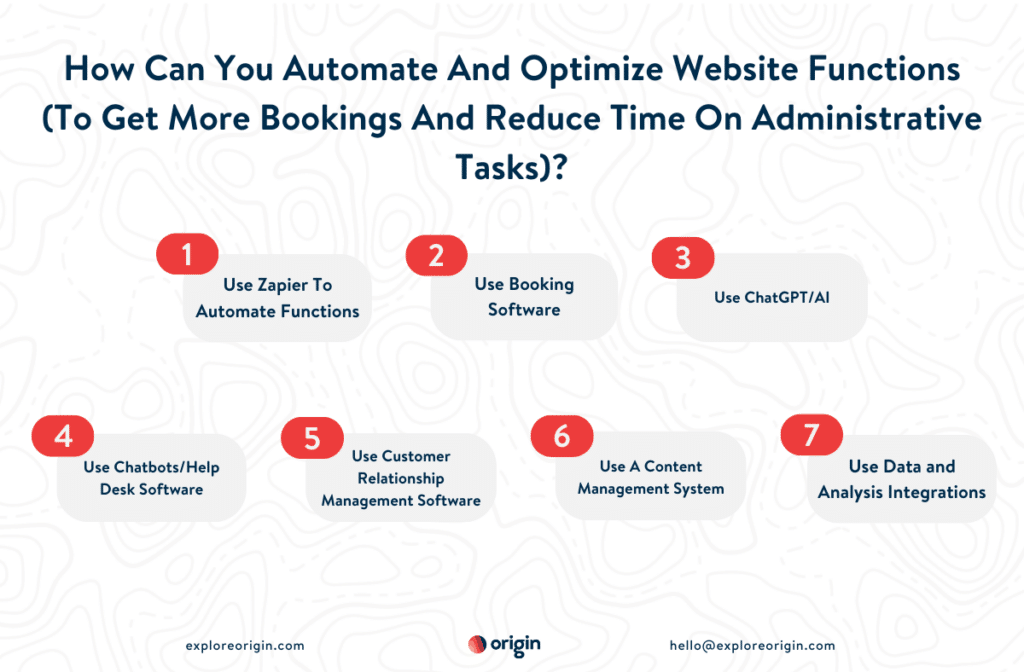
Conclusion
Website automation offers several benefits, including improved efficiency, reduced manual tasks, enhanced customer experiences, increased productivity, and the ability to focus on strategic aspects of the business. It allows tour operators to streamline their operations, save time, and provide seamless online experiences to customers, ultimately leading to increased bookings and business growth.








