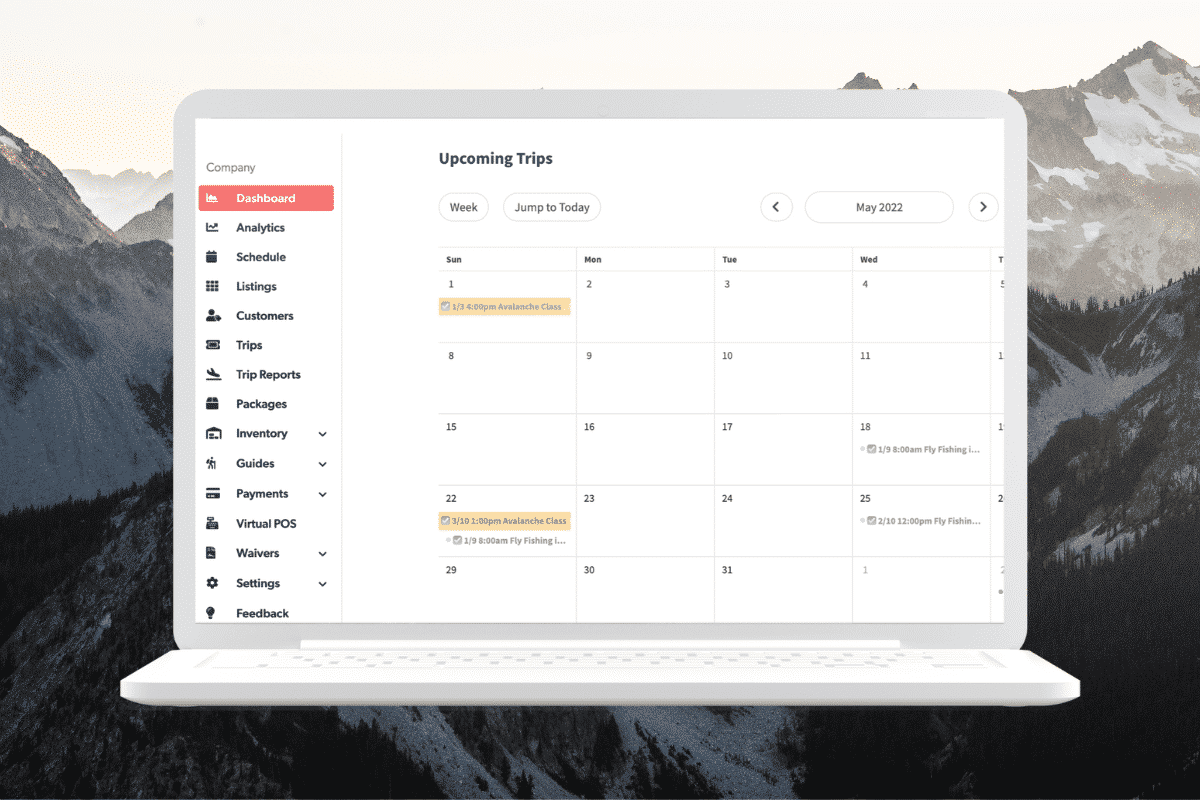An online booking process needs to be quick and simple or your customers will go somewhere else. We’ve seen too many sites with clunky booking steps either using online booking software or a manual process like calling to book a trip. Neither is good for your customers and prevents you from making sales.
The current problem with websites we’ve seen is too many clicks to book. Step after step after step of entering information, confirming that information, and entering more details. Or, alternatively, making website visitors call or email you to book a trip. Both methods deter guests, especially Gen Z and Millennial travelers. They’re comfortable with and prefer savvy technology. They’re also the ones traveling now.
It bears mentioning that being tech-savvy means also having a mobile-friendly website. More travelers research and book from their mobile devices than desktops. If your website sucks to navigate on a phone, you’ll lose customers.
Further, if you don’t have a website or booking widget that updates in real-time, you’re prone to double-booking. You could also run into the issue of not having an available guide when it comes time for the trip. The ends up in last-minute cancellations and ticked off guests.
<span data-buffer="">Automate Your Tasks<span data-metadata="">
Tour operator life is complicated Use a booking platform that simplifies it.
<span data-buffer="">Automate Your Tasks<span data-metadata="">
Tour operator life is complicated Use a booking platform that simplifies it.
How Your Online Booking Process Should Work
It shouldn’t take a customer more than a couple of minutes to go through the booking steps. Your guides should be able to input their schedules to determine what tours or activities are available. This should show on your website and update every time the page loads.
Next, your booking process should collect your customer details in checkout. Following their booking, guests should receive pre-trip information, waivers to sign, and trip reminders. After their trip, your guests should receive an email for a review (and this should all happen automatically).
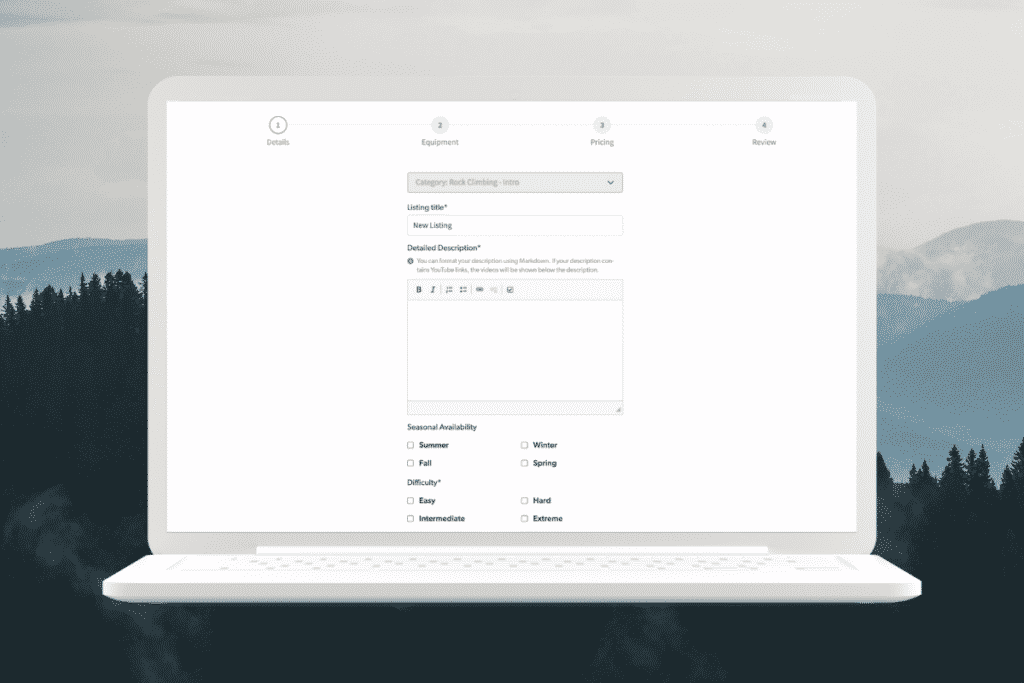
1. Add your tours and activities
The first step of a better online booking process is adding your tours and activities. If you’re using a online activity booking software, they should make it easy for you to do this.
Origin clients typically take 10 minutes to have a trip up and running. This includes adding all the details of the trip, seats per guide, price, and adding it to the calendar. If it’s taking you longer than that to add your tours and activities to a booking platform, you’re using the wrong one.
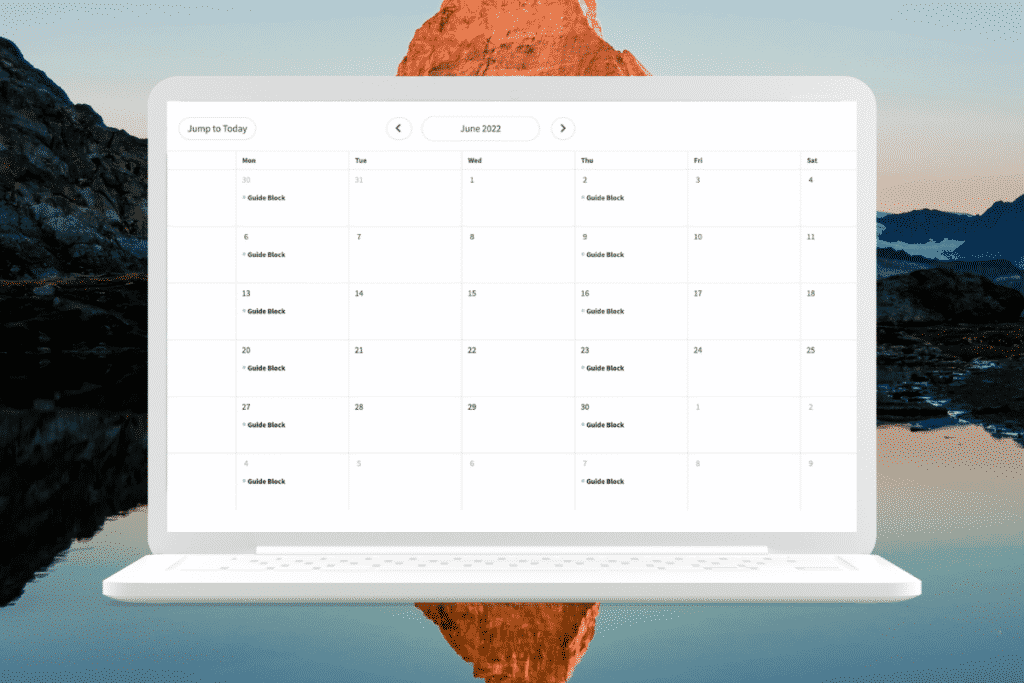
2. Guides Input Their Schedules
Next, your guides should be able to input their own schedules. This takes pressure of the Office Admin (or company owner) and helps guides take ownership of their schedules and income. Guides have personal calendars on Origin they sign into. They can block out time from their calendars to prevent being scheduled for a trip. They can also accept trips here (or from their phones) too.
Personal guide calendars determine what tours and activities are available to book. With them, trips are only available if a guide is too. And if no guides are available, then tours and activities are not bookable. A perfect online booking process, like Origin’s, prevents overbooking or last-minute cancellations if you can’t find a guide in time.
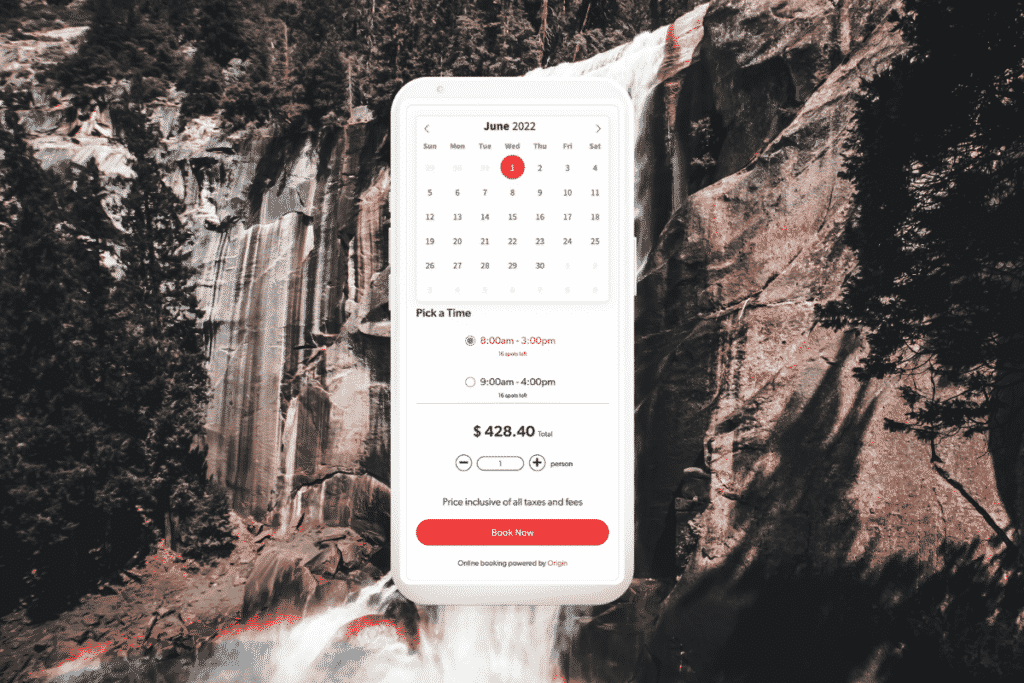
3. Real-time updates on your booking widget
You need to always know what trips are available so your guests know what they can or can’t book. We see a lot of operators tracking trips and guide schedules on spreadsheets and whiteboards, only to fall victim to double-bookings or having to cancel trips. Because they don’t have a streamlined way to tracking it all, they’re emailing and calling back and forth constantly. And trips and reservations fall through the cracks.
We’ve also seen websites without updated information. We’ve gone through competitor’s online booking steps through their iFrame or widget to find out at the end that the trip wasn’t actually available.
Imagine being a customer looking for a trip. They find you and your guiding service. They’re excited. They enter their contact information, their credit card number, and click to book, but they get a message the booking isn’t available. That’s not how an online booking process should work.
Instead, guide schedules, inventory, and trips should update in real-time based on who’s available to lead. Plus, availability and pricing should be visible without having to click through several different screens. Origin’s widget displays available trips and prices on the first screen so your guests don’t have to guess how much they’ll pay at checkout or wonder if the trip is actually available.
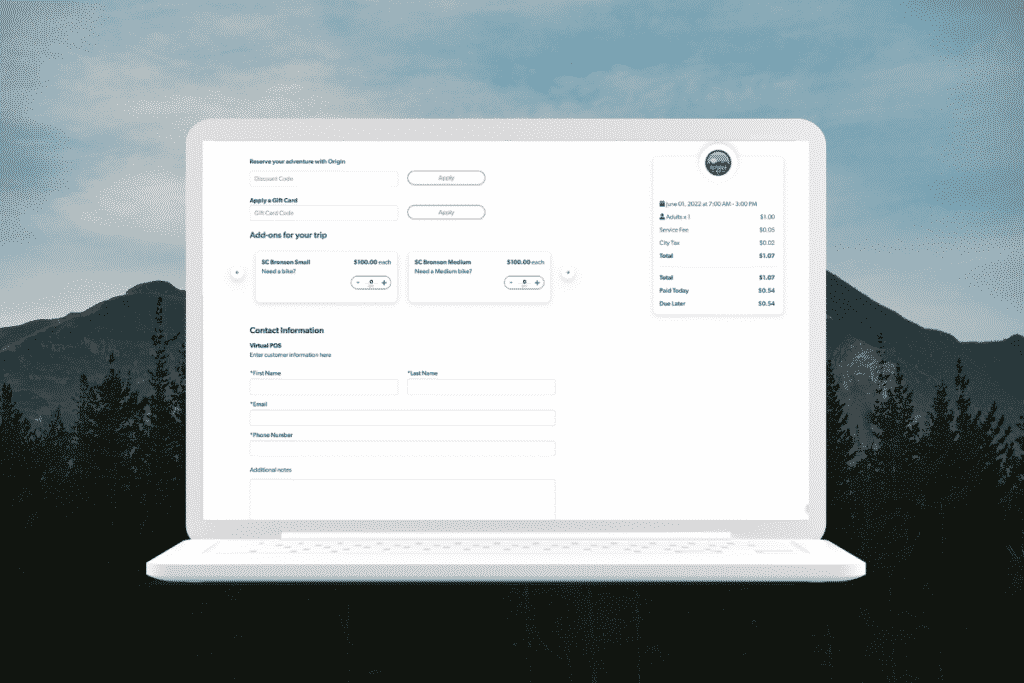
4. Collect Customer Information On One Page
Your online booking process should collect customer information on one page, not across several different pages. When your customers book, they shouldn’t feel like they’re filling out a patient intake form.
Origin’s platform collects customer details from one page to make the booking process quick and easy. Plus, you can add customized questions to get more information we don’t already collect. For example, if you need to know gear sizes, food allergies or preferences, or skill level. All this information is collected from the same page so your customers don’t have to click page after page to complete their booking.
If your customers feel like the online booking process will never end, they’ll leave the page and go somewhere that’s simple.
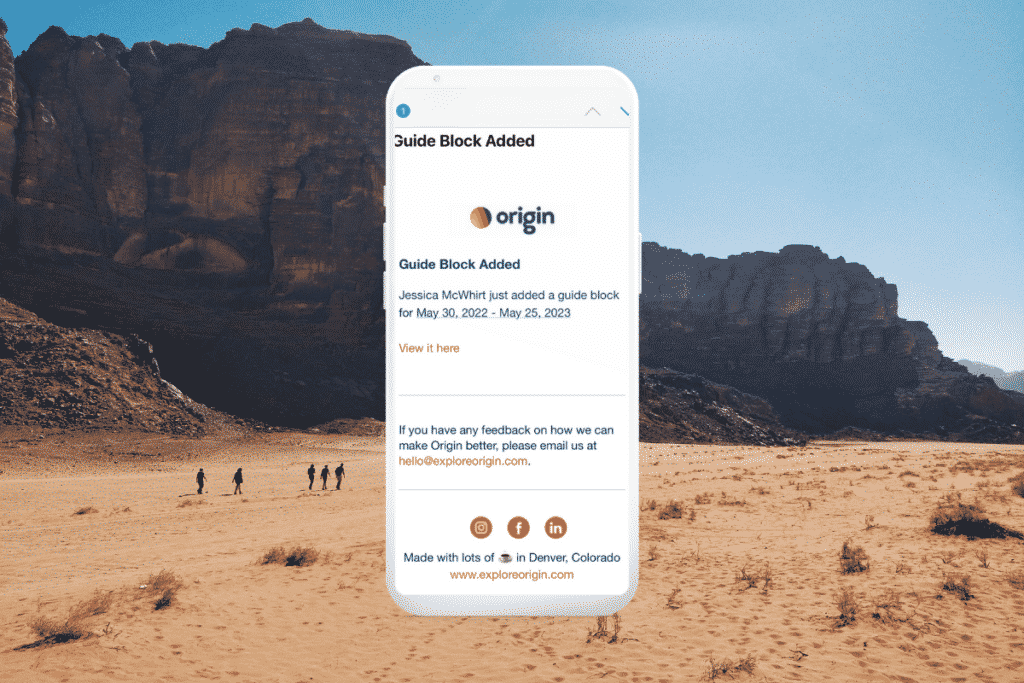
5. Automated Emails Sent In An Online Booking Process
An important aspect of online booking steps is automating emails. This means using a platform or software that’ll automatically send emails with pre-trip information and waivers to your customers before they come on your guided trip. The system should also send you, the Admin, notifications of any unsigned waivers before the trip so you can protect yourself against any lawsuits.
You shouldn’t have to manually email pre-trip information, waivers, trip reminders, and follow-ups to your customers. Instead, have your booking platform do all of this for you. If you’re using something that can’t handle all of this automation, then you know where to find us.
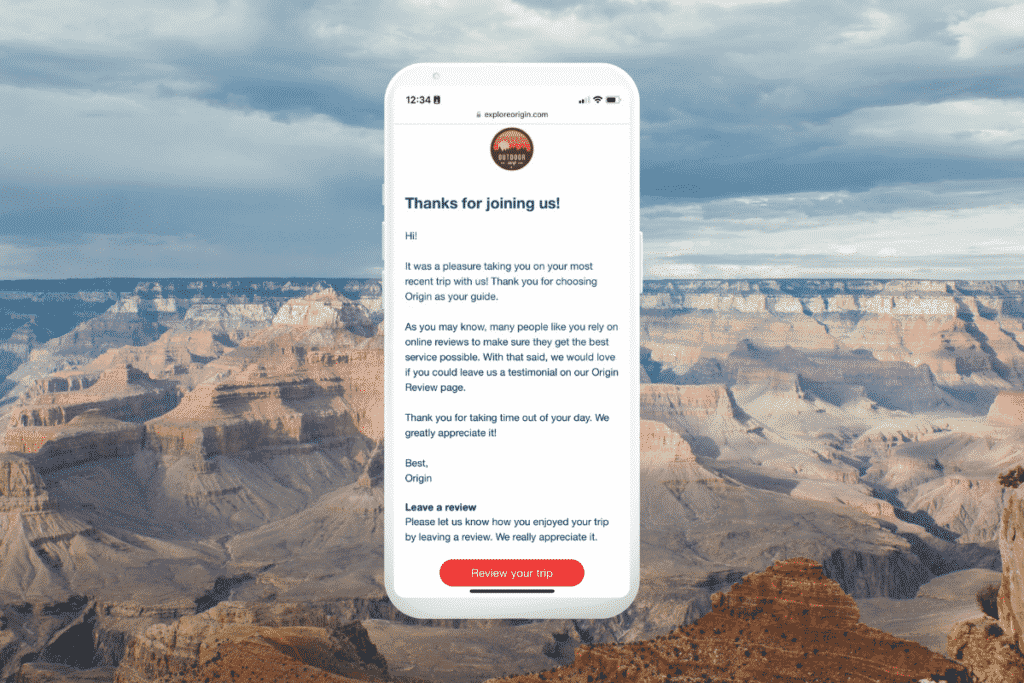
6. Post-Trip Automated Review Collection
It’s not just the pre-trip information to have in an online booking process, but post-trip review collection. Travelers use reviews to asses whether they want to book a trip with your business. Having glowing reviews gives those customers confidence that they’re picking the right choice.
Having to manually ask for reviews is tough and time-consuming. Having a system that does it for you is next-level.
<span data-buffer="">Automate Your Tasks<span data-metadata="">
Tour operator life is complicated Use a booking platform that simplifies it.
<span data-buffer="">Automate Your Tasks<span data-metadata="">
Tour operator life is complicated Use a booking platform that simplifies it.
TL;DR
If you only scanned the headers and you’re looking for a takeaway, here it is: if you’re on a tech-savvy platform that was built around guides, then you won’t have to lift a finger to make any of these steps happen.
If you’re still forcing your customers to go through several pages (or phone calls or emails) to book a trip with you, you don’t have a good booking process. And you’re likely losing customers. Not all online booking platforms are created equal and it’s important you find a software provider that understands guides and cares enough about your business to set you up for success.