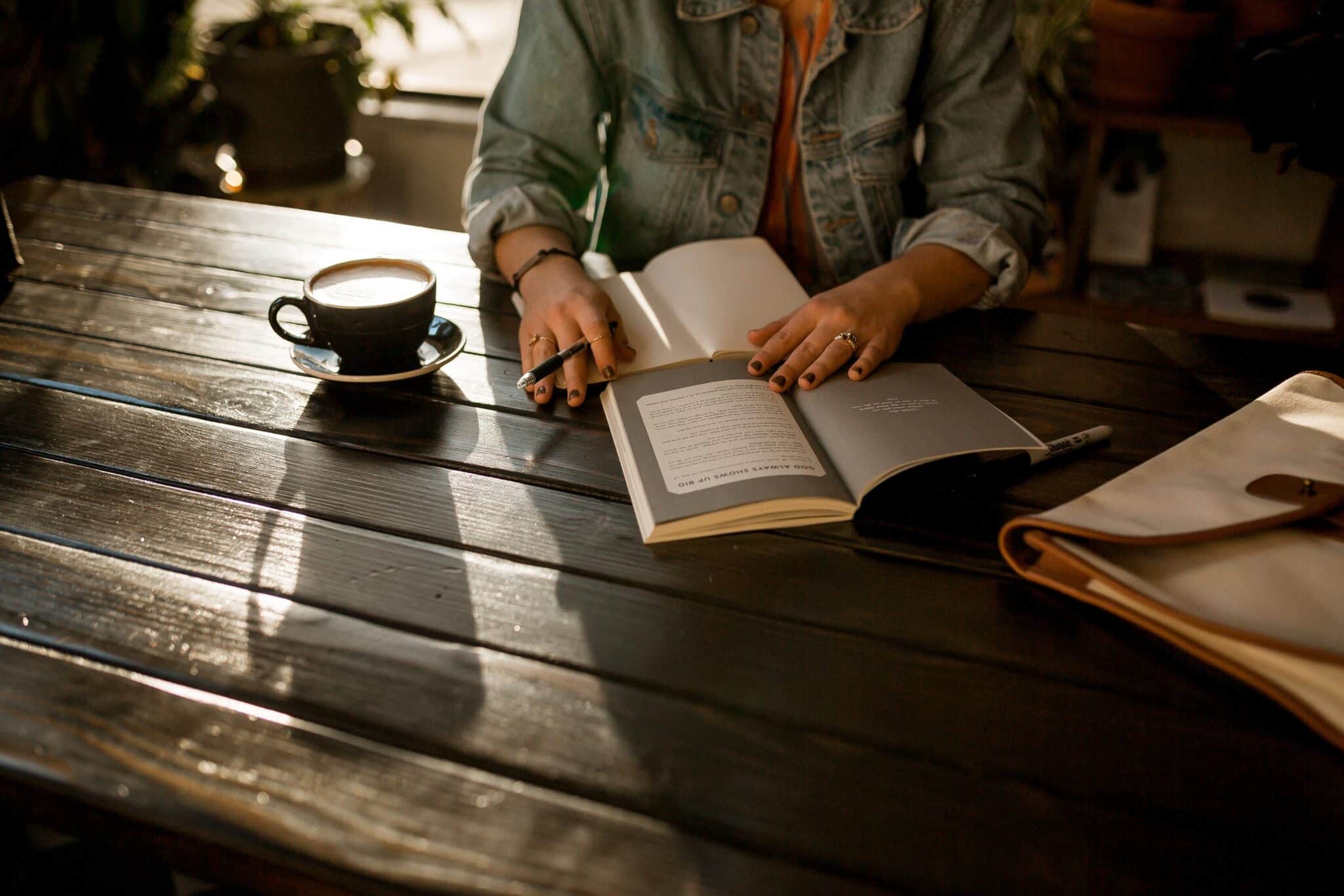Most of the emails you get in your inbox are probably automated. As in, someone made that email long before it was sent, used tags to customize it, and scheduled it to send when you’re most likely to open it.
Email marketing is still a powerful way for guiding companies to reach their target audience and promote their tours to potential customers. However, managing email marketing is time-consuming and takes a solid chunk of effort to make it worth using.
Fortunately, automating your emails can help you save time, increase your efficiency, and improve the overall effectiveness of your email marketing. In this post, we’re going to cover goals and objectives for automating email marketing, using email marketing software, segmenting your email lists, setting up triggered emails, personalizing emails, and testing and optimizing your emails.
Jump to a section:
Figure out your goals and objectives for email marketing automation
Use email marketing software for email marketing automation
Segment your email list to send messages that’ll resonate with your customers
Set triggers for your emails to send automatically
Personalize your emails to feel, well, personable
Test and optimize your campaigns

Figure out your goals and objectives for email marketing automation
Before automating your email marketing, define your goals and objectives. This will help you understand which automation strategies will be most effective for your emails. For example, if your goal is to increase tour bookings, you may want to focus on promotional emails or personalized tour recommendations.
On the other hand, if you don’t have clear goals or objectives for your emails, you may end up sending pointless messages to your customers, which could actually push them away from you instead of making bookings. Think about what emails you’d want to get from companies you like. Also, think about what you don’t want to receive from companies and create goals accordingly.
Here are some examples of goals and objectives for email marketing campaigns:
Goal: Increase tour bookings
- Objective 1: Increase the click-through rate (CTR) of emails by 10% within the next month by improving subject lines and email content.
- Objective 2: Increase the conversion rate of emails by 5% within the next two months by optimizing landing pages and call-to-actions (CTAs).
Goal: Improve customer engagement and loyalty
- Objective 1: Increase the open rate of emails by 15% within the next month by segmenting the email list and sending targeted messages.
- Objective 2: Increase the number of social media shares and comments related to emails by 20% within the next quarter by incorporating social sharing buttons and encouraging subscribers to share content.
Goal: Build brand awareness
- Objective 1: Increase the number of email subscribers by 25% within the next six months by offering incentives for new subscribers and optimizing sign-up forms.
- Objective 2: Increase the reach and impressions of emails by 30% within the next year by incorporating visual elements and personalized content.
These are just some examples. Think about what you want for your guiding business and how email marketing will help you reach them. When setting goals and objectives for email marketing campaigns, make them specific, measurable, achievable, relevant, and timely (SMART).

Use email marketing software for email marketing automation
This is how you actually automate your marketing. Email marketing software, such as MailChimp or HubSpot, streamlines your email automation efforts. These tools offer features like email templates, scheduling, and list segmentation, making it easier to create and manage your email campaigns. Additionally, most platforms have automation workflows that trigger emails based on specific actions, like signing up for a newsletter or making a booking.
How to start using email marketing software
To automate your emailing with software, you first need to create an account with an email marketing platform, like MailChimp, HubSpot, Sendinblue, Omnisend, Convertkit, etc. Once you create an account, create a list of subscribers. You can get subscribers by collecting email addresses on your website, social media, or through other means.
When you use Origin, we automatically collect your customers’ contact information so you can sync it with MailChimp automatically. But if you’re not using Origin and/or MailChimp, you’ll have to collect email addresses another way.
Once you have created a subscriber list, start creating email campaigns—a series of emails that are sent out to your subscribers over time. You can create email campaigns for any reason you want, such as promoting new tours, sending out newsletters, or getting subscribers to book a tour with you.
Benefits of email marketing platforms
There are a ton of benefits to using email marketing software to automate your emailing. First, it’ll save you a ton of time because you won’t have to manually send out every email anymore.
Second, it can make sure your emails are sent to the right people and that they do not end up in spam folders (as long as you’re not doing anything spammy).
Third, it can help you to track your results, like how many people open your emails, how many people click on the links in your emails, and how many people make a reservation after reading your email. This information helps you improve your email marketing campaigns over time.

Segment your email list to send messages that’ll resonate with your customers
You can’t just make one big list of customers and expect everyone to feel like that email was meant for them. Instead, you have to make different lists for different aspects of your customers and potential clients. These lists are smaller groups based on demographics, behavior, or interests. Splitting them up like this, you can send targeted messages that are more likely to resonate with that particular group. This helps increase engagement and leads to more bookings.
Benefits of segmenting your email list
By segmenting your email list, you can send customized emails that are more likely to be opened and read. This can help increase bookings, improve customer retention, and spread the news about your tour company.
Here are some other benefits of segmenting your email list:
- Increased open rates: When you send emails to people who are interested in the content, they are more likely to open them (if you have an enticing enough subject line).
- Increased click-through rates: If you include content and calls-to-action with click-worthy links, subscribers are more likely to click on them.
- Increased sales: When you send emails to subscribers who are interested in your guiding services, they are more likely to make a reservation.
- Improved customer retention: Sending company-specific emails to subscribers who care about your business, they’re more likely to stay subscribed and continue to do business with you.
- Boosted brand awareness: When you send emails to subscribers who are interested in your content, they are more likely to share your emails with their friends and family. This can help you to reach a wider audience and boost your brand awareness.
How to segment your audience
To keep your subscribers engaged, you have to organize them into groups. You need to determine what kind of lists to make that aren’t so specific that you end up only sending your email to one person, but also not so broad that it feels like the email isn’t meant for anyone. Of course, there are times that segmentation doesn’t matter, like when you have to send a company update that would likely impact anyone.
For the times you need to separate your subscribers into groups, there are plenty of ways to do that. Here are a few examples:
- Demographics: Sort your list by age, gender, location, income, or other demographic information.
- Interests: Segment your list by interests, such as tour destinations, activities, or types of tours.
- Purchase history: You can segment your list by reservation history, such as the type of tours they have booked in the past, the price range they are interested in, or the time of year they are interested in traveling.
- Behavior: Sort your list by behavior, such as how often they open your emails, how often they click on links in your emails, or how long they spend on your website.
Make sure to keep your segmentation up-to-date. Your subscribers’ interests and reservations will change over time. Update your segmentation criteria regularly to ensure that your emails are relevant to your subscribers.

Set triggers for your emails to send automatically
You will need to create email workflows—a series of steps taken to send out an email. The workflow starts from a trigger. In other words, triggered emails are automated messages sent in response to specific actions.
For example, you could create an email workflow that sends out a welcome email to new subscribers, with promotions, company information, and insights to stay top of mind for your new subscribers. You can also create a birthday email to send to subscribers who are celebrating their birthdays.
By setting up triggered emails, your subscribers will receive timely and relevant messages without requiring manual effort on your part.
Here are some examples of triggered emails:
- Welcome email series: A series of emails that you send to new subscribers to welcome them to your list and introduce them to your guiding business.
- Abandoned cart email series: A series of emails sent to customers who have added items to their cart but have not yet checked out. The goal of these emails is to encourage customers to complete their purchases.
- Upsell and cross-sell email series: Sent to customers who have already made a purchase and you recommend other trips they might be interested in booking or add-ons that’ll make their trip that much more fun.
- Birthday email series: A series of emails sent to customers on their birthday to wish them a happy birthday and offer them a special discount or offer.
- Re-engagement email series: Emails sent to customers who have not opened or clicked on any of your emails in a while. The goal of these emails is to re-engage with these customers and encourage them to start interacting with your brand again.
- Confirmation emails: Emails sent to customers confirming the details of their trip like total amount, deposit paid, time and date of their trip, and location. (Origin automatically sends these for you.)
- Review request emails: These are emails sent to customers after their trip with you requesting them to leave a review about their trip, their guide, and your company. (Origin automatically sends these for you.)
- Trip reminder emails: Emails sent to customers reminding them of their upcoming trip and what they need to bring with them to be prepared. (Sent automatically via Origin.)
Once you’ve created an email workflow along with what triggers the workflows, you can set it up to run automatically, so you don’t have to manually send out every confirmation, reminder, or promotional email.

Personalize your emails to feel, well, personable
If you really want your emails to do well, then you need to personalize them. Personalized emails are more likely to be opened and clicked on, which can ultimately lead to higher conversion rates. And if you’re using an email marketing platform, they’ll have personalization tools you can use that’ll automatically plug in your customer’s information through a tag.
By using data such as booking history or website behavior, you can tailor your messages to each subscriber’s interests, behaviors, and preferences. There are loads of different ways to personalize your emails. Here are a few examples:
- Use the subscriber’s name. This is one of the most basic and effective ways to personalize your emails. Simply addressing the subscriber by their name makes them feel more valued and connected to you. It sounds a lot better than “Hi Sir or Madam.”
- Use the subscriber’s interests. If you know what your subscribers are interested in, tailor your emails to their interests. This will make your emails more relevant and engaging.
- Use the subscriber’s purchase history. If you know what your subscribers have booked in the past, you can recommend similar trips they can reserve. This can help you to increase bookings and improve customer satisfaction.
- Use the subscriber’s location. If you know where your subscribers are located, you can tailor your emails to their local area. This can help you to build relationships with your local community and increase bookings.
- Use the subscriber’s behavior. If you know how your subscribers interact with your emails, you can tailor your emails to their behavior. For example, if a subscriber always opens your emails on a certain day of the week, you can send your emails on that day.
Your customers will feel a lot closer to you when you personalize your emails. You also don’t have to go the whole nine yards. Start simple. Start with using their name in the email. When you get more comfortable with personalization and learn more about your clients and subscribers, you can start to incorporate more personalization tags within the emails.
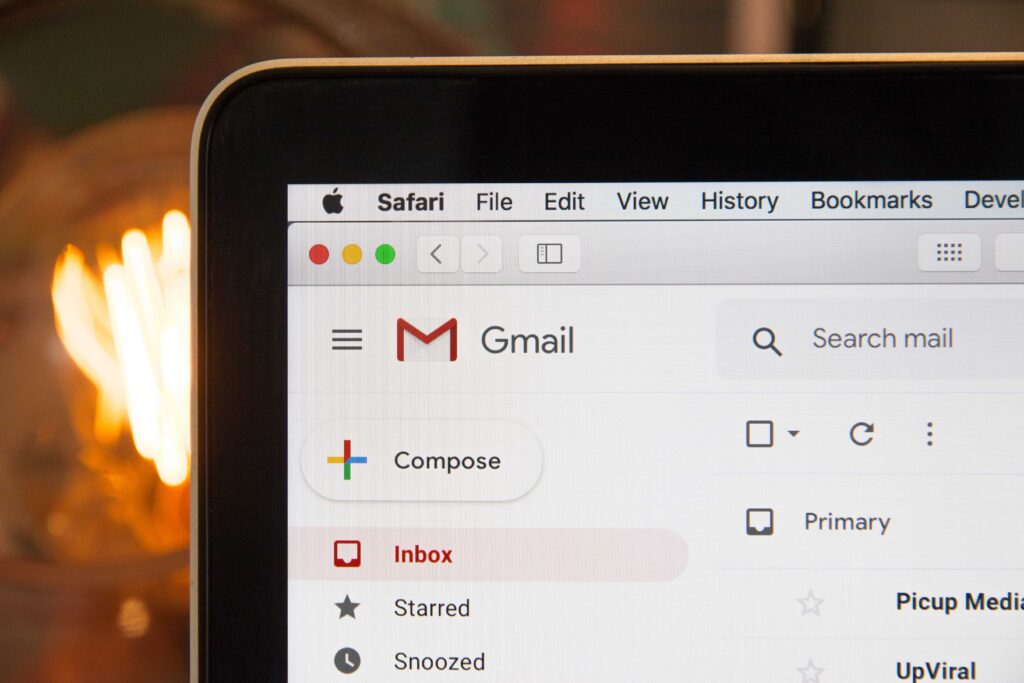
Test and optimize your campaigns
There’s probably a saying that goes, “Test, don’t guess.” Whether or not someone famous said that, once you’ve set up your automated email campaigns, it’s important to continually test and optimize them. This can include testing different subject lines, testing different content or offers, or adjusting the timing or frequency of your emails.
By continually adjusting your automated email marketing, you can ensure your emails are as effective as possible.
Ideas for testing your automated email marketing
Here are some examples of testing and optimization strategies for email marketing:
- Test subject lines. Your subject line is the first thing people will see when they’re scrolling through their inbox, so it’s important to make it clear, concise, and engaging. An intriguing subject line will make people want to open your email and read what you have to say. Test different subject lines to see which one gets the highest open rate.
- Test email copy. The body of your email is where you’ll tell your story and persuade people to do something, whether that’s booking a trip with you, buying a gift card, or following you on social media. You can test different email copy to see which one gets more people doing what you want them to do.
- Test call-to-action buttons. The call-to-action button is the button that people click on to do what you want them to do, such as visiting your website or making a reservation. Test different call-to-action buttons to see which one gets the highest number of clicks.
- Test email designs. The design of your email can have a big impact on how people interact with it. Test different email designs to see which one gets the highest engagement rate. Also, make sure to test on both desktop and mobile because emails look different.
- Test email send times. The time of day you send your email can impact who reads it. Test different email send times to see which one gets the highest open rate and click-through rate.
You don’t have to set a ton of time aside to create these different tests and don’t test everything all at once, because you won’t know what’s actually working. Instead, pick one aspect of your email to test, like the subject line. Write out two different subject lines, create the test in your email marketing platform, and see what email performs better.
Then, the next time you create an email, you’ll have data that supports why you’re going with a certain formula for a subject line.
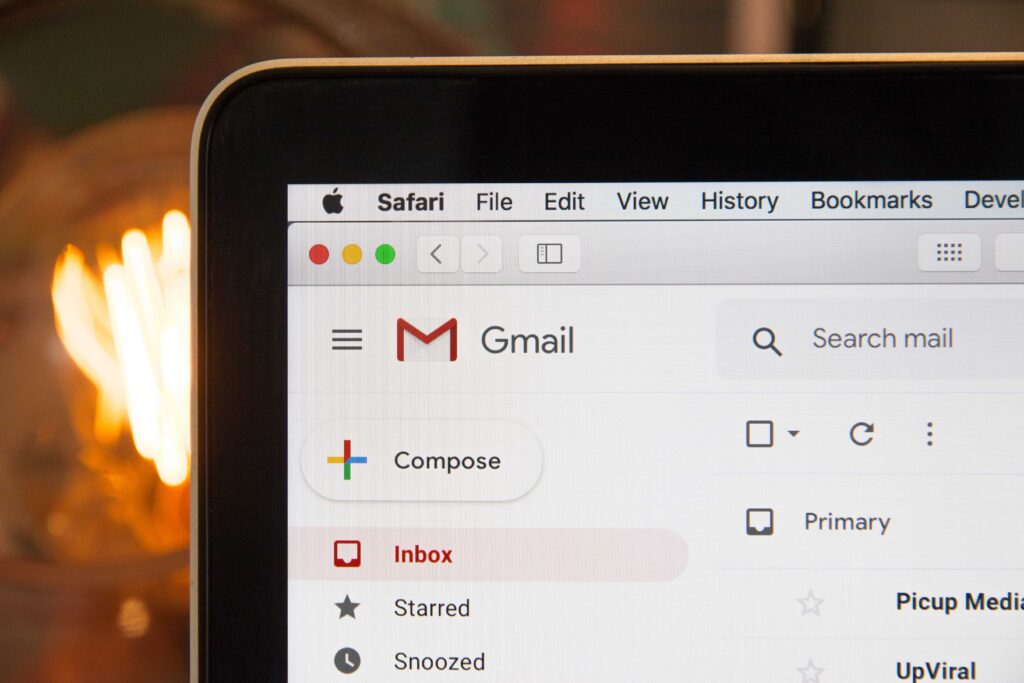
Final thoughts
Automating your email marketing can save you a ton of time, let you get more things done, and improve the overall effectiveness of your emails.
Define your goals and objectives because without knowing them, you won’t achieve much. Segment your email list so you can personalize emails and get subscribers to want to take action.
Use email marketing software to automate all of this for you. Set up triggered emails so it’s done automatically. Personalize your messages so your subscribers feel like you are specifically emailing them. Then test and optimize your campaigns to make sure you’re learning what works and what doesn’t. For other office work hacks, check out our article, 9 Office Work Hacks For Tour Operators.