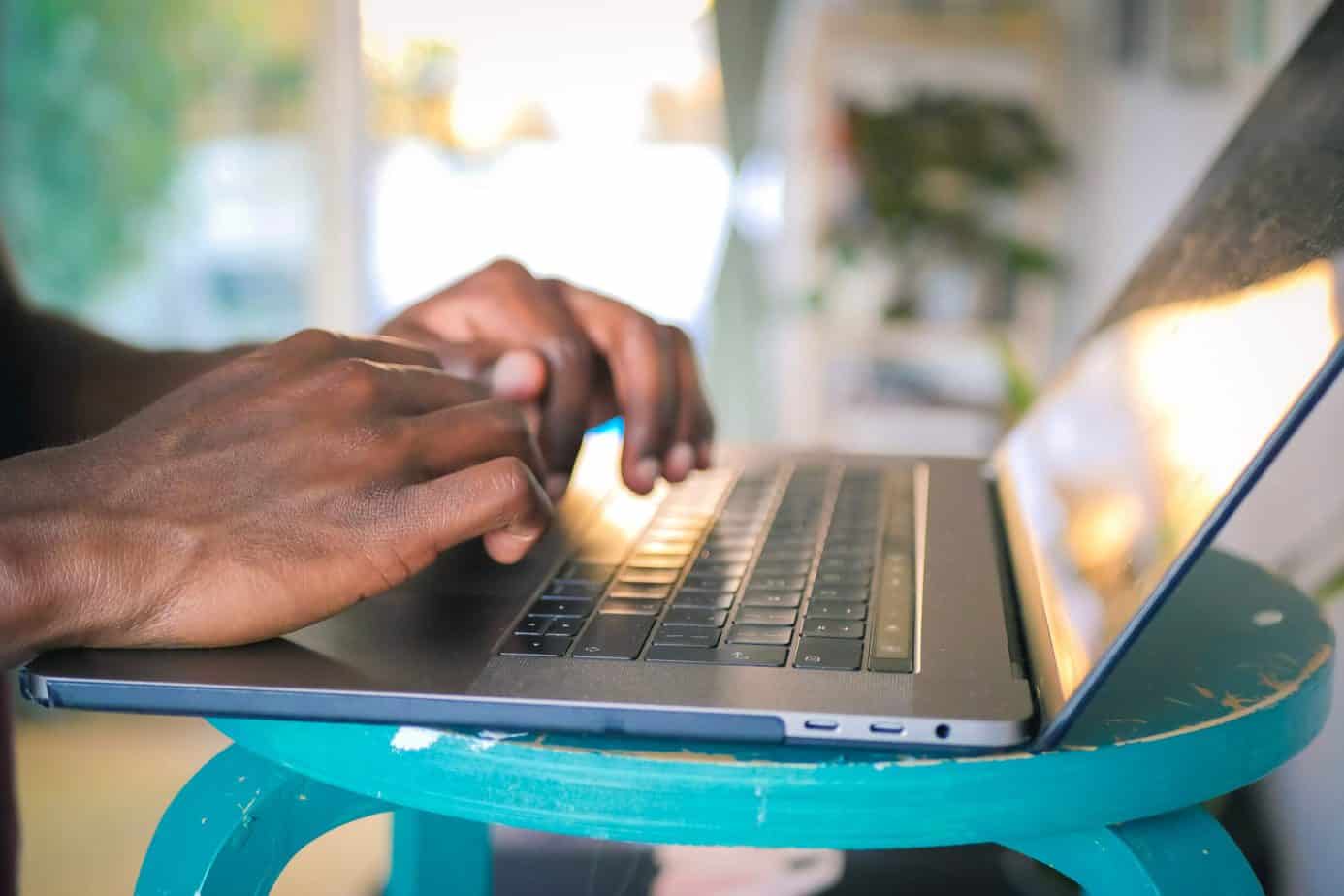In today’s fast-paced and hyper-competitive tour guiding world, you need to stay ahead of the curve by automating as many tasks as you can. One area where tour businesses can get more time back in their day is by automating their customer relationship management (CRM) system. By leveraging cutting-edge automation technology, tour operators can streamline their operations, enhance efficiency, and increase customer satisfaction.
Automating your CRM lets you eliminate manual tasks and repetitive processes, which frees up your and your team’s time to focus on strategic initiatives. It helps you centralize and organize customer data, gives you a full view of your customers, and personalizes your customer interactions. Further, automated workflows can help you identify and prioritize sales leads, ensuring that no opportunities fall through the cracks.
The benefits of CRM automation go beyond just sales and customer service. It also gives you valuable insights and analytics which helps you make informed business decisions, like where to spend more marketing dollars. From tracking customer preferences to monitoring campaign performance, an automated CRM system gives you the tools to optimize your marketing and customer service strategies and drive revenue growth.
In this article, we will dive deeper into why automating your CRM is essential for modern tour businesses and how it can help you stay ahead of the curve in today’s unpredictable market.

The Importance Of CRM For Tour Operators
Customer relationship management (CRM) plays a crucial role in the success of tour businesses. As the Tours and Activity landscape becomes increasingly competitive, it’s essential for operators to build strong and lasting relationships with their customers (so they become repeat customers). CRM allows businesses to effectively manage their interactions with customers, track their preferences and behaviors, and provide personalized experiences.
Back in the day, CRM systems were manual and time-consuming. It usually involved extensive data entry and manual updates. However, with automation technology, tour operators can now streamline their CRM processes and get more things done in less time. By automating routine tasks—like data entry, lead nurturing, and follow-ups—tour guides save a ton of time and resources. Then their teams can focus on high-value activities, like selling more tours.
In addition to saving time, CRM automation provides operators with a centralized and organized view of their customer data. This centralized database lets you access customer information more easily. That way, you can offer personalized interactions and better customer service. Furthermore, automation technology can help businesses identify and prioritize their best-selling tours. That way, no opportunities are missed.

What Is CRM Automation?
Okay, so we’ve already talked a lot about CRM, but what does it mean to automate it? CRM automation means using technology to automate tasks and processes within a customer relationship management system. It involves implementing software that can streamline and optimize CRM operations, such as data entry, lead management, customer information and communication, and analytics.
With CRM automation, businesses can eliminate manual tasks and repetitive processes. This usually results in reducing human error and increasing efficiency. By using automation technology, operators can create workflows and rules that automatically trigger actions and notifications based on your predefined criteria. This allows you and your to focus on strategic initiatives and higher-value activities, rather than spending time on boring and repetitive tasks.
It also helps you gain valuable insights and analytics. By tracking and analyzing customer interactions, preferences, and behaviors, you’ll be able to make decisions based on actual data to optimize your marketing strategies and drive revenue growth. This data can also help you identify trends, patterns, and opportunities for improvement, ultimately leading to enhanced customer satisfaction and loyalty.

Benefits Of Automating Your CRM
Automating your CRM in your tour guiding business can bring a wide range of benefits. Here are some of the key advantages:
1. Time and resource savings
By automating tasks and processes that you way too long to do, you’ll save valuable time and resources. This lets you and your team focus on more strategic initiatives, such as building relationships with customers, developing new tours, and improving your overall business operations.
2. Improved efficiency and productivity
Automation CRM technology eliminates the need for manual data entry and repetitive processes. This helps reduce the risk of human error (like forgetting to send a confirmation email) and increases overall efficiency (like automatically sending confirmation emails). With automation, you’ll get more done in less time, leading to increased productivity, better utilization of resources, and less whoopsies.
3. Enhanced customer experience
CRM automation will help you provide personalized and timely interactions with your customers. By leveraging customer data and automation technology, you can send targeted marketing messages, personalized offers, and timely follow-ups. Because you’ll be on the ball, you’ll also improve customer satisfaction and loyalty.
4. Better lead management
With CRM automation, tour operators can easily track and manage their sales leads. Automated workflows can be created to trigger follow-up actions and provide real-time notifications. If you have dedicated staff to follow up on trip inquiries, this works perfectly for that too. This ensures that no potential opportunities are missed and you turn potential customers into happy clients.
5. Data-driven decision-making
A key advantage of CRM automation is being able to gather and analyze data. By tracking customer interactions, preferences, and behaviors, you’ll gain valuable insights to optimize marketing strategies, improve customer service, and identify areas for growth and improvement.
6. Scalability and growth
As your tour business grows, the volume of customer data and interactions also increases. CRM automation gives you that scalability, allowing your business to effectively manage and analyze large amounts of data. This scalability lets you adapt and grow without sacrificing efficiency or customer experience.

Common Misconceptions About CRM Automation
Despite the numerous benefits of CRM automation, there are some common misconceptions that prevent tour guiding businesses from fully embracing it. Let’s address and debunk these misconceptions:
1. “CRM automation is only for large companies”
While it’s true that larger enterprises can benefit significantly from CRM automation, small to medium size businesses can also make use of automation technology. There are CRM automation solutions available that are specifically designed for small and medium-sized businesses, which makes it way more affordable and scalable.
2. “CRM automation is too complex to implement”
Implementing CRM automation may seem daunting at first, but with the right software and support, it can be a relatively straightforward process. Many CRM automation solutions have user-friendly interfaces and provide comprehensive documentation and support to help businesses effectively implement and utilize the system. When you’re looking for CRM software, make sure it’s easy to use and provide you with onboarding support.
3. “CRM automation is only for sales and marketing teams”
While CRM automation is often associated with sales and marketing functions, its benefits extend beyond these departments. CRM automation can benefit any kind of customer service team with a centralized database of customer information—which means better customer support and higher client retention. It can also benefit Admins and Managers by providing valuable insights on your customers and analytics for informed decision-making (like most popular tours and client retention rate).
4. “CRM automation eliminates the need for human interaction”
CRM automation is not meant to replace human interaction but instead, enhances it. Automation technology handles routine and repetitive tasks, allowing you and your staff to focus on building relationships with customers and providing personalized guiding experiences. CRM automation actually frees up time for human interaction, which will help you deliver exceptional customer service.

How To Choose The Right CRM Automation Software
Choosing the right CRM automation software is crucial for the success of your CRM automation strategy. Choosing one that doesn’t fit your business will only create more work for you. So, take a beat and actually do the research to make sure you’re picking the right CRM automation software.
Here are some key factors to consider when selecting a CRM automation software:
1. Ease of use
Look for CRM automation software that is user-friendly and intuitive. A complex and difficult-to-use system adds more time to your already stretched day and limits the effectiveness of automation.
2. Integration capabilities
Ensure that the CRM automation software can seamlessly integrate with your existing business systems, such as your online booking software, marketing automation platform, email service provider, and customer service software. Integration capabilities allow for a unified view of customer data and streamlined workflows.
3. Scalability
Consider the scalability of the CRM automation software. As your tour business grows, you may need to handle larger volumes of data and interactions. Make sure the software can handle your future needs without sacrificing performance or efficiency.
4. Customization options
Look for CRM automation software that offers customization options to meet your specific tour business requirements. Every guiding business is unique with what you offer and how you lead trips, and the software should be flexible enough to adapt to how you run your company.
5. Analytics and reporting capabilities
The CRM automation software should provide robust analytics and reporting features. These features will allow you to track and measure the effectiveness of your automation efforts, identify areas for improvement, and make data-driven decisions.
6. Support and training
Consider the level of support and training provided by the CRM automation software vendor. A reliable vendor should offer comprehensive documentation, training resources, and responsive support to help you maximize the benefits of CRM automation. If you’re someone who DIYs it all, then this might not be as important. But for the rest of us who like a little hand-holding, it’s important to have great customer support.

Implementing CRM Automation In Your Tour Guiding Business
Just like with any new software, implementing CRM automation in your business takes careful planning and execution. Here are some critical steps to consider:
1. Assess your current CRM processes
Evaluate your existing CRM processes and identify areas that can be automated. Look for tasks and processes that are repetitive, time-consuming, or keep getting messed up. These are the ideal candidates for automation. By knowing what’s working and what’s not, you’ll be able to come up with what you need in a CRM.
2. Define your goals and objectives
Now that you know what you need and want to fix, you can clearly define your goals and objectives for implementing CRM automation. What are you looking to achieve? Are you aiming to improve lead management, enhance customer service, or optimize marketing campaigns? Defining why you want to automate your CRM will help you align your automation strategy with your business objectives.
3. Choose the right CRM automation software
Select a CRM automation software that aligns with your business requirements and objectives. Consider its ease of use, integration capabilities, scalability, customization options, and analytics features. It also helps to have a list of your non-negotiables. That way, you’re not wasting your time on CRM software that doesn’t meet your basic needs.
4. Plan and design your automation workflows
Once you have chosen the CRM automation software, you need to plan and design your automation workflows. Identify the specific actions, triggers, and conditions that will direct the automation. This may involve mapping out your lead nurturing process (i.e. When someone expresses interest in a trip, but hasn’t booked it yet), customer communication workflows, and data entry automation.
5. Train your team
Provide comprehensive training to your team to ensure they understand how to effectively utilize the CRM automation software. Train them on the new workflows and processes, and highlight the benefits of CRM automation for their daily tasks. If you don’t have the time to train your staff, ask the CRM software support team for their assistance.

Best Practices For Successful CRM Automation For Guides
To ensure the success of your CRM automation efforts, consider the following best practices:
1. Start with small, manageable automation projects
Rather than trying to automate all your CRM processes at once, start with small, manageable projects. This lets you learn from the process and make adjustments before scaling up. It also helps you avoid getting too overwhelmed with learning a new system and adding in ALL your processes.
2. Involve your team
Engage your staff in the planning and implementation of CRM software. Their input and feedback will ensure that the automation workflows align with their needs and objectives. It’ll also help them feel more invested in the outcome.
3. Regularly review and update your automation workflows
Regularly review and update your automation workflows to make sure they’re still relevant and effective. As your business evolves and customer expectations change, your automation strategies may need to be adjusted. The last thing you want is an automated disaster.
4. Continuously train and educate your team
CRM automation is an ongoing process, and you may need to continuously train and educate your team on new features and best practices. This way, they’ll maximize the benefits of CRM automation and stay up to date with the latest advancements.
5. Seek feedback from customers
Regularly ask for feedback from your customers on their experience with your automated processes. This feedback will help you identify any pain points or areas for improvement. With that information, you can change your automation workflows and provide a better customer experience.

Integrating CRM Automation With Other Business Systems
CRM automation can be further enhanced by integrating it with other systems you use to run your guiding business. Here are some key integrations to consider:
1. Marketing automation
Integrating your CRM automation software with your marketing automation platform will synchronize your data and unify customer profiles. This integration enables personalized and targeted marketing campaigns based on customer behaviors and preferences. Also, there are a ton of CRM platforms that also do marketing, like HubSpot.
2. Email service provider
You can also connect your CRM automation software with your email service provider so emails are triggered by specific customer actions or events. By connecting these two platforms, your customer communication stays timely and relevant. Again, Hubspot does this too.
3. Customer service software
If you’re using customer service software, this integration creates a unified view of your customer data. This way, you and your team have access to relevant customer information and can provide personalized support.
By integrating your CRM software with your other business tools and apps, you can create a cohesive and efficient ecosystem that optimizes customer interactions and maximizes the benefits of automation. Of course, these platforms and apps can add up, so you’ll have to take cost into consideration too.

Conclusion (TL;DR): The Future Of CRM Automation In Tour Operator Success
As the tours and activities landscape continues to evolve and become increasingly competitive, CRM automation is essential for tour operators to stay on top of everything that needs to be done to offer great customer support and grow their business. By automating your CRM processes, you can simplify operations, enhance office efficiency, and provide personalized experiences to your customers.
Using CRM automation means time and resource savings, improved customer experience, better lead management, data-driven decision-making, scalability, and growth. Despite some common misconceptions, CRM automation is something businesses of all sizes can implement with the right software and support.
Choosing the right CRM software, planning and designing automation workflows, and continuously monitoring and optimizing are key steps in successful CRM automation implementation. By following best practices, you can maximize the benefits of CRM automation and sell more tours.
Furthermore, by integrating CRM automation with your other business apps and tools, such as marketing automation, email service providers, and customer service software, you can further enhance the efficiency and effectiveness of CRM automation.
In conclusion, CRM automation is no longer a luxury for big businesses—it’s a necessity for staying competitive in today’s fast-paced tours and activities market. By using CRM automation, you’ll be able to take a lot off your plate and achieve long-term success.