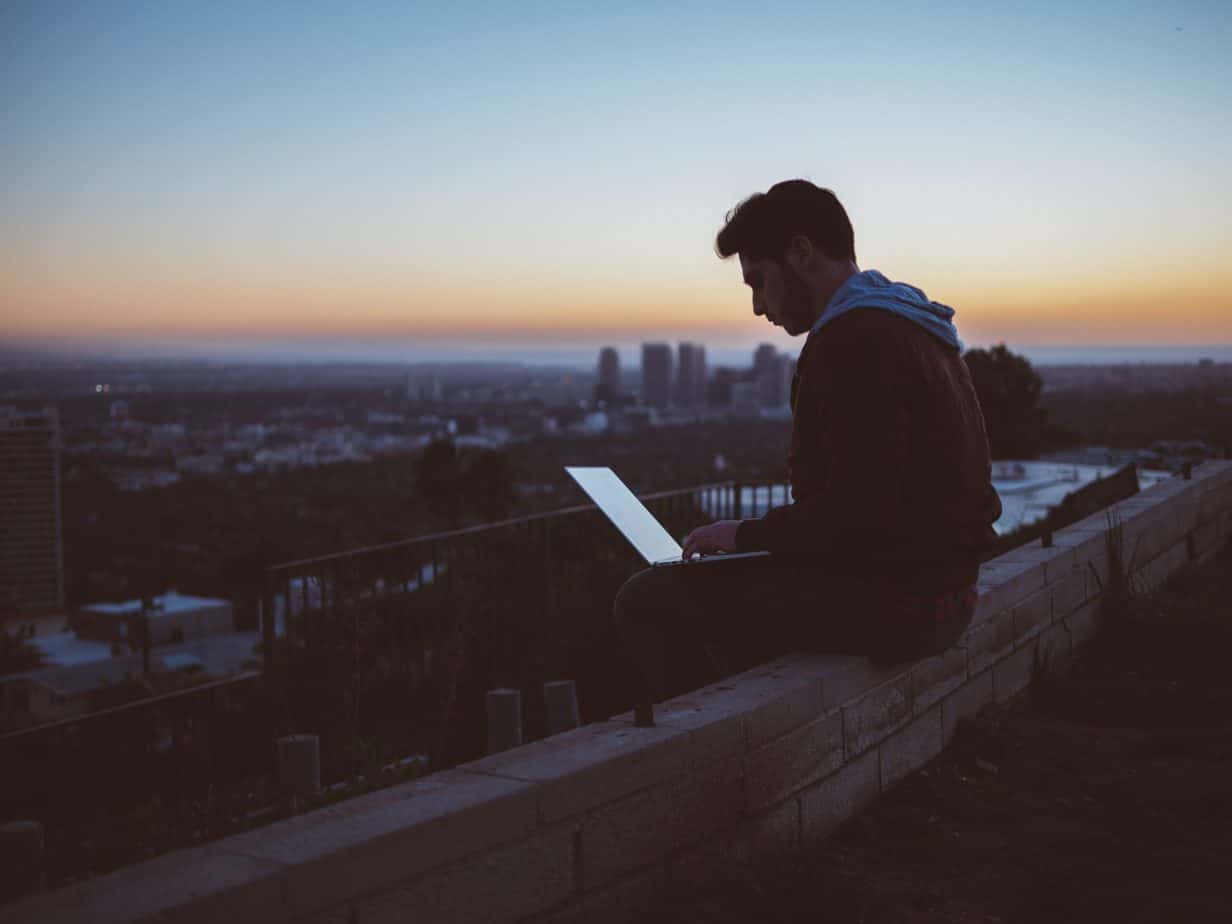- Log into your Origin account.
- Click on Listings in the left side panel.
- Find the listing you want to link to from your GoDaddy site.
- Click on the link icon in the right column under Actions.
- Click the red button that says Copy Link.
- Log into your GoDaddy account.
- Click Edit Website under your Website Title.
- Locate the page(s) where your listings are posted from the right side menu. Note: If there are multiple pages, you’ll have to repeat the following steps for each page.
- Locate the button that links customers to purchase a reservation and click on it.
- Under Link To, click Website URL.
- Delete the current link in the Website URL field.
- Paste the Origin link in the Web URL field (For Mac: Command + V, For PC: Ctrl + V).
- Click Done.
- Then click Publish.
Button/Site Installation on GoDaddy
- Category: Origin Documentation and Help Articles
- Date:
Get Started with Origin
Sign up and get started on Origin today. Start using a scheduling and booking platform built for your business.