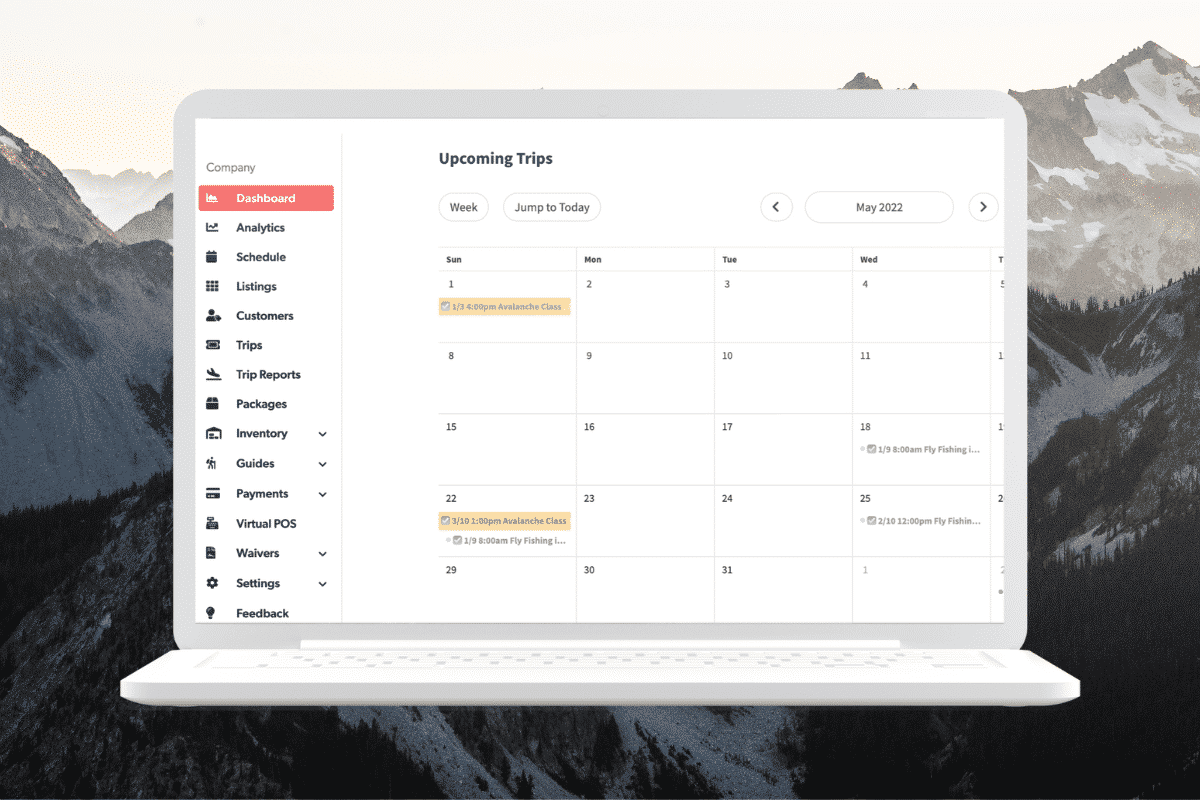Note: You have to add your guides as Users before you can assign them to trips.
- Assign a guide to a specific trip from the Schedule.”
- Click on Schedule.
- Click on the date for which you want to assign a specific trip and guide.
- Click on the Guides field and choose the guide you want to assign to this specific trip.
- The guide will only be assigned to the trip on that date.
- Note: If no guide is assigned, Origin will send SMS requests to all guides until the trip is claimed as noted here.