In the fast-paced world of tour operations, efficient document management is crucial to stay organized and compliant. With the advent of digital waivers, Google Sheets, and booking software, and the power of automation tools like Zapier, tour operators now have the opportunity to streamline their document management processes easier than they ever could. In this article, we’re going to explore how to automate document management, including digital waivers, Google Sheets integration, and using Zapier to establish automatic connections, ultimately helping tour operators save time, reduce manual effort, eliminate errors, and improve productivity.

The Benefits of Automating Document Management
Automating document management gives tour operators more time to focus on business development efforts as well as avoiding the pitfalls of managing documents manually. Here are some other key advantages of file management automation:
You’ll Save Time On Document Tasks
Manual document management tasks, like organizing, categorizing, and searching for files, especially paper files, is time-consuming. Imagine the last time you had to find a client’s signed physical waiver. Unless you’re incredibly organized, it probably took longer than you’d like.
Automation eliminates manual processes, helping tour operators focus on more important tasks and projects, like providing better adventures, improving customer support, and growing their business. Time saved can be redirected towards more productive activities, leading to increased efficiency.
You’ll Reduce Human (Your) Errors
Managing documents manually is prone to errors, like misplacing or mislabeling files. This usually leads to difficulties in locating information (or liability waivers) when you need them. Should you have a previous client who gets injured and wants to sue you, it’ll be imperative you have their signed liability waiver form.
Automation minimizes human error by implementing consistent and standardized file organization, reducing the risk of file loss, and making sure you can find documents quickly and easily.
You’ll Be More Productive
When you automate file management, you can access files quickly and efficiently. Using automated workflows and centralized storage, your guides and staff can collaborate from one place, making files more readily available. This results in improved productivity and smoother operations.
You’ll Improve Accessibility and Collaboration
Automated document management systems often provide cloud-based storage, allowing files to be accessed from anywhere, at any time. This enhances accessibility, enabling remote guides and staff to collaborate easier when you’re not in the office together.
In fact, real-time file updates further facilitate collaboration, as all staff can access the most up-to-date files, like digital waivers or trip manifestos.
You’ll Save Money
Automating file management will help you save money, in a roundabout way. By reducing the time and effort required for manual document management, you optimize resource allocation and potentially reduce labor costs.
It’s Scalable and Flexible
As your tour business grows and accumulates more files, managing them manually becomes increasingly challenging. Automation provides scalability and flexibility, allowing organizations to handle larger volumes of files without sacrificing efficiency and accuracy.
Plus, automated document management systems adapt to changing needs, accommodating the expansion of data and business operations.
It Enhances Security and Data Protection
Automated document management systems often include robust security features, such as encryption, access controls, and audit trails, which are imperative to have today.
These measures protect sensitive information from unauthorized access and ensure compliance with data protection regulations. Also, automated backups and disaster recovery options safeguard files against loss or corruption.
You’ll Stay Compliant With Tour Guiding Regulations
Compliance with tourism industry regulations and legal requirements is essential for tour guiding businesses. Automated document management systems can help organizations maintain compliance by implementing document retention policies, tracking file history, and generating audit reports.

How to Automate Your Digital Liability Waivers
We know how important liability waivers are for adventure tour operators. It’s important to have everyone sign a form to protect your company should anything go wrong. Digital waivers have revolutionized the way tour operators handle liability and consent forms. Automating the process not only reduces paperwork but also ensures a smoother experience for both the operator and the clients. Here’s how to make the most of this automation:
Utilize Online Platforms
Use platforms like WaiverForever, Smartwaiver, or WaiverFile to create digital waiver templates that can be easily customized and signed by customers. You can also use Origin to create digital waivers and automatically send email notifications to your clients reminding them to sign their digital waivers before their trip starts.
Configure Your System To Send Automated Emails
Send automatic emails to customers, containing waiver links upon booking confirmation. This ensures timely completion of waivers before the tour. Currently, many booking software companies have to integrate with a 3rd party app in order to give tour operators access to digital waivers. Origin, on the other hand, has digital waivers built in to our system, so everything is centralized and automated for you.
Use Centralized Storage
Integrate your digital waiver platform with cloud storage services like Google Drive or Dropbox. This allows you to store signed waivers in a central location for easy access and retrieval. If you’re using Origin, digital waivers are automatically and safely stored on our platform for easy access.

How To Use The Google Sheets Integration
Google Sheets offers a versatile and collaborative environment for managing data, making it an ideal tool for tour operators. By integrating Google Sheets with your document management system (or using Origin integrations), you can automate data syncing and enhance efficiency. Here’s how to leverage Google Sheets for document management:
Data Collection:
Use Google Forms to create customized forms for collecting tour-related information from customers, such as dietary restrictions, gear sizes, or emergency contact details. Automatically transfer form responses to a designated Google Sheet. Origin also offers our clients an easy way to create forms and questions and transfer responses to one Google Sheet for easy access.
Collaborative Planning:
Share Google Sheets with Guides and staff to collaboratively plan tours, track bookings, and update information in real time. This eliminates the need for manual data entry and ensures everyone has access to the latest information.
Customized Reporting:
If you want to take it one step further, you can utilize Google Sheets’ built-in features or add-ons like Supermetrics to create custom reports, track key metrics, and generate insights for better decision-making.

How To Automate Document Management With Zapier
Zapier is a powerful automation tool that lets you connect different applications and automate workflows without any coding knowledge. By setting up automated connections, you can seamlessly transfer data between various systems used in your tour operations. Here’s how to get started with Zapier:
Identify Trigger and Action Apps
Determine the trigger app (e.g., your booking platform) and the action app (e.g., Google Drive) you want to connect (Note: if you’re using Origin, we automatically connect to Google Drive, so there’s no need for a Zap in this instance). Zapier supports integration with a ton of popular apps, so you’ll likely find the ones you need.
Build Zaps
Create Zaps, which are automated workflows consisting of a trigger and one or more actions. For example, when a customer books a tour (trigger), you can automatically generate a folder in Google Drive (action) to store all related files.
Set up Filters and Customizations
Add filters and customize your Zaps to ensure only relevant data is transferred. For instance, filter Zapier to trigger only when certain criteria are met, such as specific tour types or destinations.
Test and Monitor
After setting up your Zaps, perform test runs to ensure everything functions as expected. Monitor the automation regularly to identify and resolve any issues before they get out of hand.
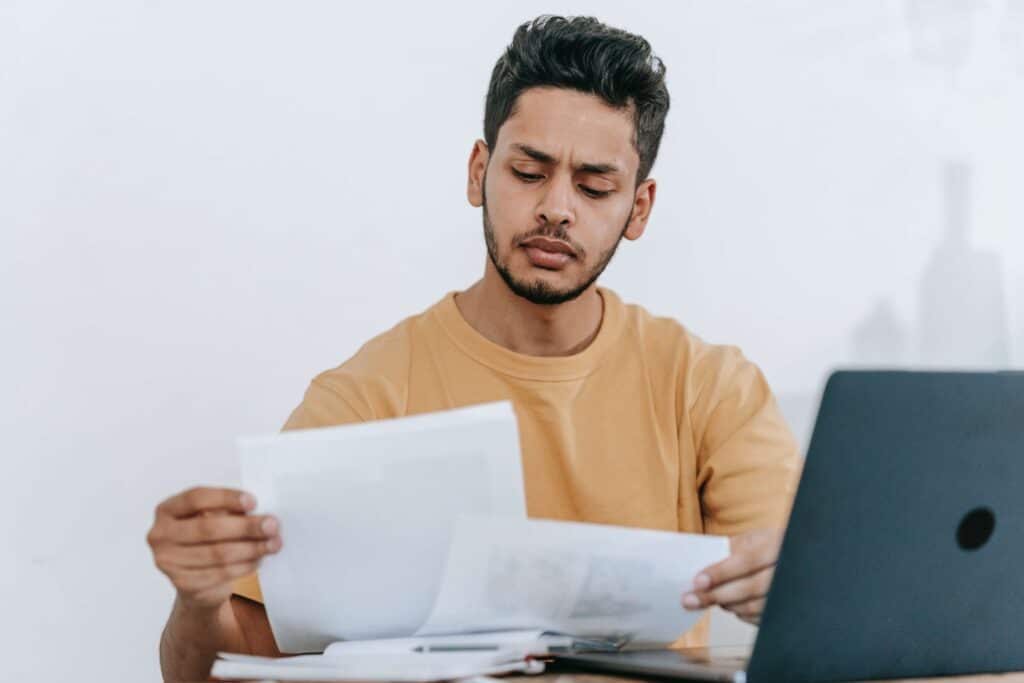
How To Implement Cloud Storage
Cloud storage platforms, such as Google Drive, Dropbox, or OneDrive, provide secure and centralized storage for files. By migrating files to the cloud, tour operators can take advantage of the following automation features:
Automatic Syncing
Set up sync capabilities between your document management system and cloud storage. This guarantees files are automatically updated and backed up in real-time, unlike if you were to do this manually.
File Organization
Create a logical folder structure within your cloud storage, reflecting different tour types, destinations, customer information, or whatever keeps you organized. This simplifies file navigation and retrieval. Just make sure you stay consistent and teach your staff and Guides how to name, organize, and find files later.
File Sharing and Collaboration
Share files and folders with staff, guides, clients, or partners, granting specific access permissions. This facilitates collaborative editing, feedback, and seamless communication.
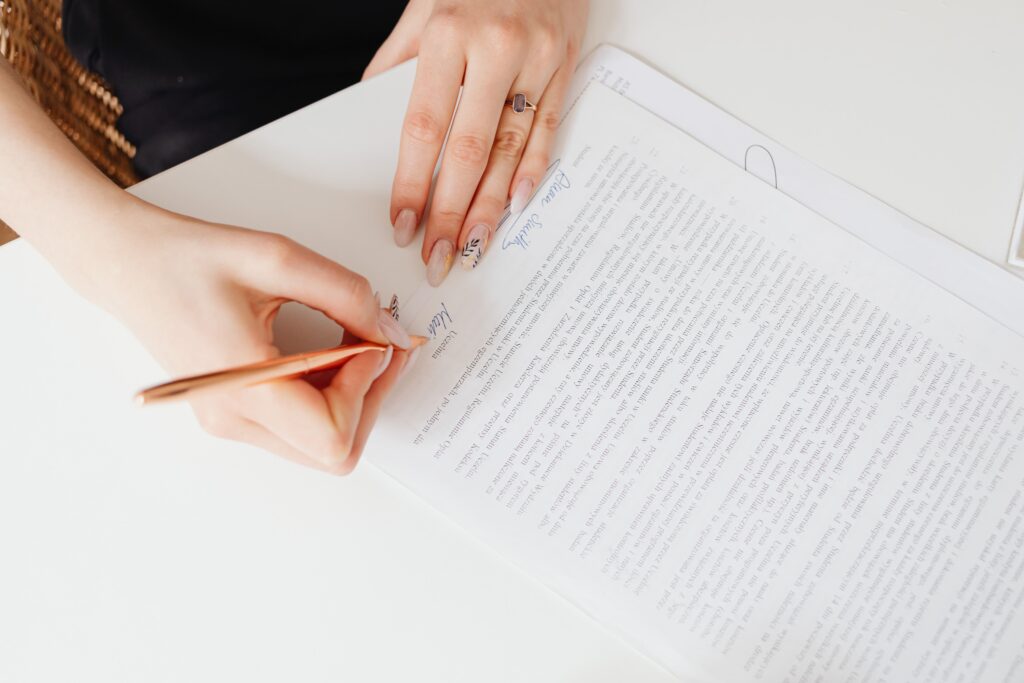
Utilize Document Management Systems
Document management systems (DMS) offer advanced features for automated document management. Look for a DMS that integrates well with your existing booking software and provides the following functionalities:
Automated Metadata Tagging
Metadata tagging allows for quick file searching and retrieval. DMS platforms can automatically assign tags based on predefined rules or extracted information from the files themselves.
Version Control
Ensure that your DMS has built-in version control capabilities. This means you can track file revisions, work together on the latest version, and retrieve previous iterations if you need to.
Workflow Automation
Leverage DMS features that enable automated workflows, such as approval processes or document routing. This streamlines file review and approval, and reduces hold-ups and manual intervention.

Implement OCR Technology
If you have a lot of physical paperwork that you don’t know what to do with, consider Optical Character Recognition (OCR) technology. It converts scanned or image-based documents into editable and searchable files. By implementing OCR, tour operators can automate the extraction of relevant information from documents, such as customer details, bookings, or invoices. Key considerations include:
OCR Software Selection
Choose OCR software that suits your specific tour guiding needs. Look for accuracy, compatibility, and integration capabilities with your existing systems (i.e. booking software, accounting software, etc).
Automate Data Extraction
Integrate OCR software with your document management system or other relevant tools to automatically extract critical information from scanned or image-based files. This eliminates the need for manual data entry. Luckily, Origin users can get all their information from clients during a booking which eliminates the need for OCR Technology in the first place.
Verify and Validate Extracted Data
Develop validation rules or implement manual verification processes to make sure what’s been entered is correct. This step is crucial, especially when dealing with sensitive or financial information, like credit card numbers or health concerns.

How To Implement Document Management Automation
Efficient document management is essential for tour operators to streamline operations and provide exceptional customer experiences. By automating document management processes, tour operators can save time, reduce errors, and improve collaboration within their organizations. But how do you start when you’ve relied on manual processes for so long?
To start automating document management as a tour operator, follow these steps:
1. Assess Your Current Document Management Processes
Evaluate your existing document management practices to find pain points and areas that could benefit from automation. Determine which tasks are repetitive, time-consuming, or prone to errors.
This could be making your customers sign physical copies of liability waivers or completing a questionnaire on a piece of paper.
2. Choose a Cloud Storage Platform
Choose a reliable cloud storage platform, such as Google Drive, Dropbox, or OneDrive. These platforms offer secure, centralized storage accessible from anywhere. Familiarize yourself with their features, such as file sharing, collaboration, and integration options.
Of course, if you’re using Origin, our system securely stores your customer information, waivers, and data, so there’s no need for additional storage.
3. Implement Folder and File Structure
Design a logical folder and file structure that aligns with your guiding business needs. Categorize files by tour type, destination, customer information, or any other relevant criteria. This organization simplifies file storage and retrieval for you and your staff.
4. Explore Document Management Systems (DMS)
Consider implementing a DMS that integrates well with your existing tour booking software. Look for features such as metadata tagging, version control, and workflow automation. A DMS streamlines document management processes and ensures secure document storage.
5. Leverage Automation Tools
Explore automation tools such as Zapier or Make. These platforms let you connect different applications and automate workflows without coding knowledge. You can also use automation features within your current tools or create custom workflows through Zapier or Make to automate tasks like file naming, notifications, approvals, or uploading waivers to other programs.
6. Integrate Online Booking Software
If you’re using online booking software, check to see how you can integrate it with your document management processes. Learn how (or if) you can generate folders or files when a booking is made, and capture relevant customer information in a structured format.
If you’re using Origin as your online booking software, you already know we can integrate with a ton of different platforms and that we already automatically manage your digital waivers for you.
7. Explore Optical Character Recognition (OCR) Technology
If you deal with physical waivers, consider implementing OCR technology. OCR software can automatically extract data from scanned or image-based documents, reducing the need for manual data entry.
You can integrate OCR with your document management system to automate the extraction and organization of data from physical documents.
8. Train and Educate Staff
You’ll need to train your guides and staff on how to use the automated document management tools and processes effectively. Make sure they understand the benefits and best practices associated with automation.
9. Monitor and Optimize
Regularly evaluate the effectiveness of your automated file management system. Gather feedback from your staff and make necessary adjustments that work with your team. It helps to stay updated with new features and technologies that can enhance automation in your document management workflows too.

Conclusion
Automating document management is a game-changer for tour operators, enabling them to streamline processes, reduce manual effort, and enhance productivity. By automating digital waivers, integrating various platforms, and utilizing Zapier’s automation capabilities, tour operators can efficiently manage files, collaborate with their staff easier, and focus more on delivering amazing experiences to their customers.








