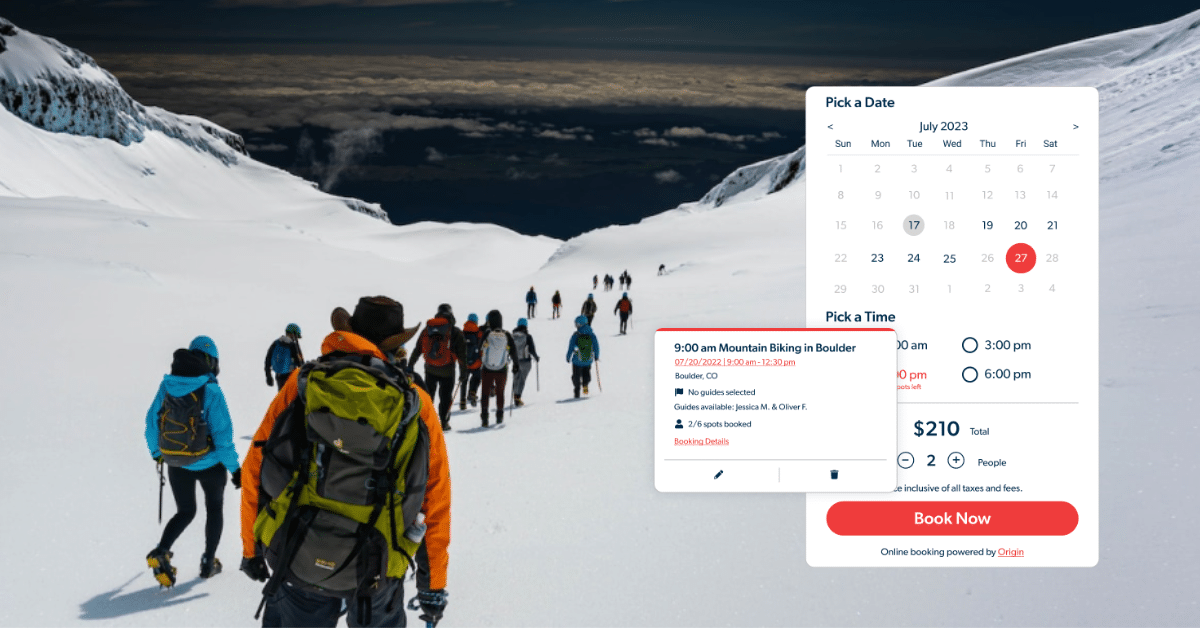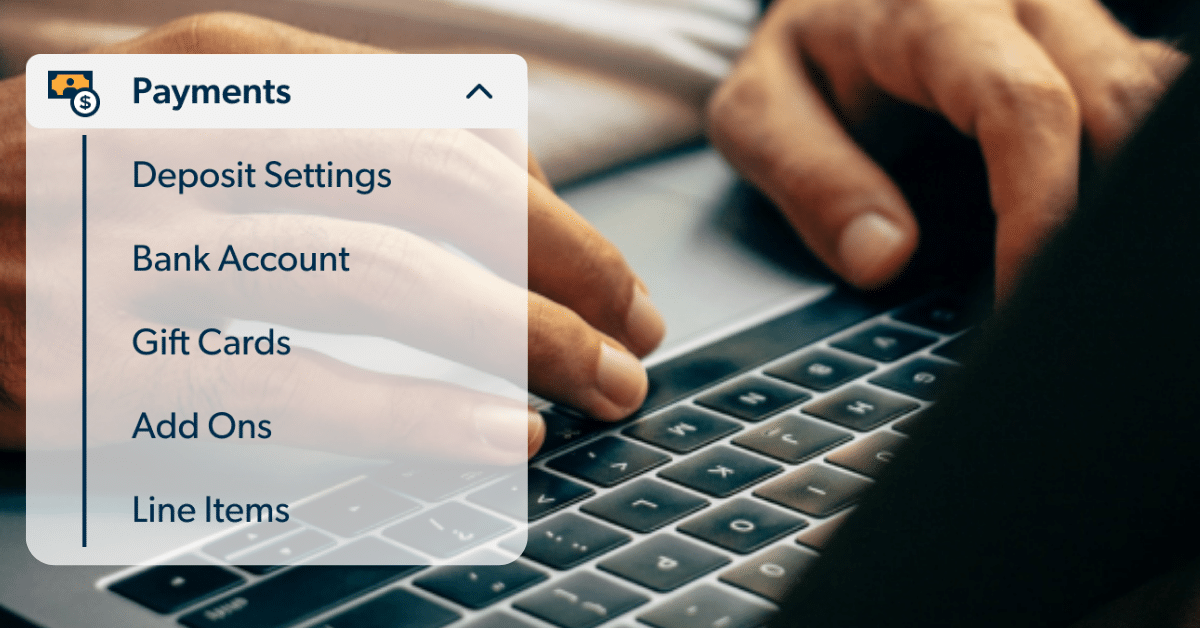Putting Guides At The Center Of Tour Operations
Eliminate the time-consuming, manual process of managing your guides’ availability, the trips they lead, and who gets first dibs all alongside running your trips. Let us take care of the repetitive tasks. You just focus on giving your clients one heckuva time outside.
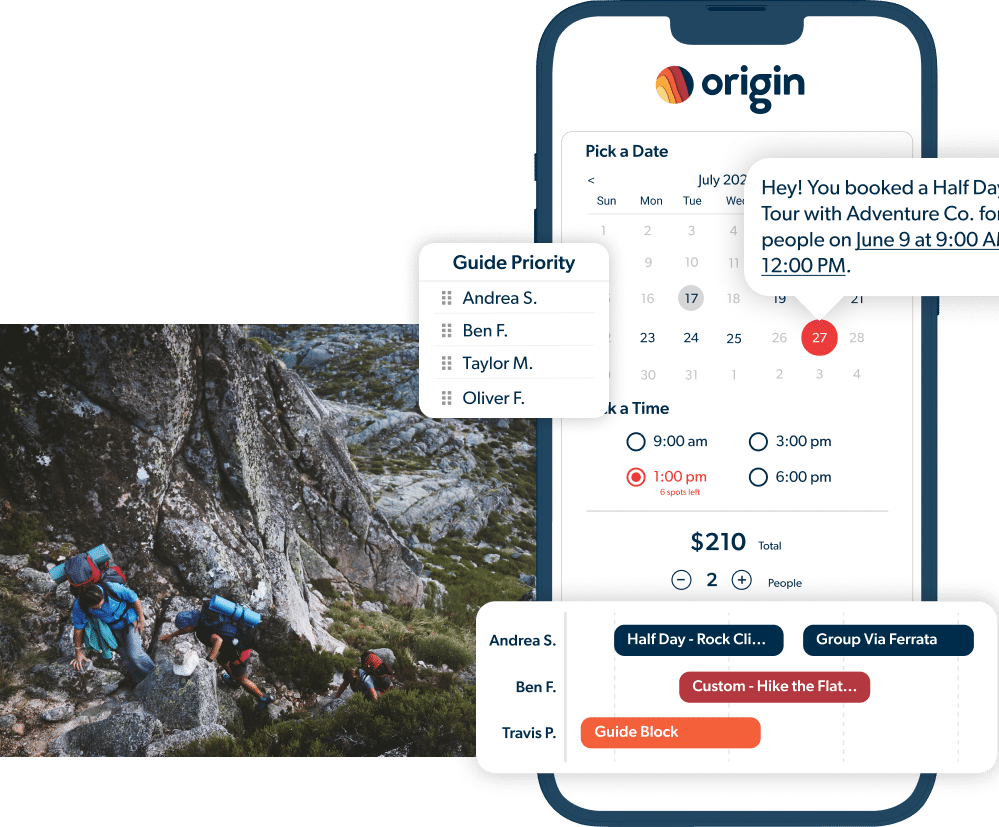
Back to All Features
Putting Guides At The Center Of Tour Operations
Eliminate the time-consuming, manual process of managing your guides’ availability, the trips they lead, and who gets first dibs all alongside running your trips. Let us take care of the repetitive tasks. You just focus on giving your clients one heckuva time outside.
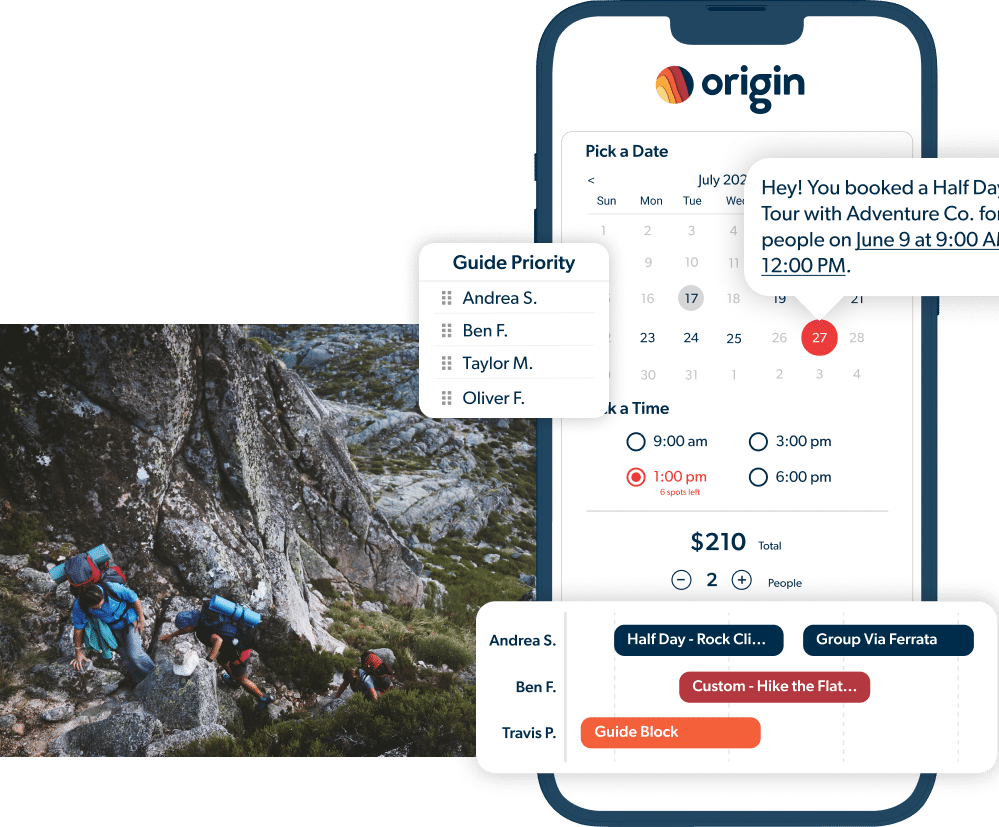
“Because we only had one calendar, we couldn’t have the multiple guides log in, input their calendars, and update it. And so I was constantly having to check in with people weekly and be like, “Hey, is this still your availability?” Giving guides that autonomy [with Origin] to have access to this, where I can be like, “Hey, by this deadline, you have to give me your availability. If you don’t, I’m going to assume you’re not available, and that’s going to affect your income.” That’s been really, really helpful and taken a lot off of my plate as far as worrying about the availability.”
—
Lauren Wolfe
Operations Manager
Hike For Life
“Because we only had one calendar, we couldn’t have the multiple guides log in, input their calendars, and update it. And so I was constantly having to check in with people weekly and be like, “Hey, is this still your availability?” Giving guides that autonomy [with Origin] to have access to this, where I can be like, “Hey, by this deadline, you have to give me your availability. If you don’t, I’m going to assume you’re not available, and that’s going to affect your income.” That’s been really, really helpful and taken a lot off of my plate as far as worrying about the availability.”
—
Lauren Wolfe
Operations Manager
Hike For Life
“Because we only had one calendar, we couldn’t have the multiple guides log in, input their calendars, and update it. And so I was constantly having to check in with people weekly and be like, “Hey, is this still your availability?” Giving guides that autonomy [with Origin] to have access to this, where I can be like, “Hey, by this deadline, you have to give me your availability. If you don’t, I’m going to assume you’re not available, and that’s going to affect your income.” That’s been really, really helpful and taken a lot off of my plate as far as worrying about the availability.”
—
Lauren Wolfe
Operations Manager
Hike For Life
Automatically text guides to assign a trip
Guides receive a text message to accept or reject a newly booked trip based on their availability and priority. The trip’s added to their calendar on Origin and they receive an ICS file to add to their personal calendar too.
Client-to-guide ratios
Maximize your resources and put safety at the forefront of your trips by configuring the number of guests one guide can lead. When the client-to-guide ratio fills, the system can create a new trip with the same requirements if any guides are available.
Use categories to control who guides what
Origin uses Categories to keep your business organized effortlessly. Set up your guides, listings, rental equipment, and gear based on what category they belong to, and let the system take care of the rest.
Set your guide scheduling to autopilot
Having both your trip and guide schedules in Origin leaves less room for error and fewer frustrations because it’s streamlined for you. We make it so the right guides can accept the right trips. It means you know who’s guiding what, when, and where at all times.
Using Origin’s guide scheduling software prevents overbooking your guides or canceling a tour last minute because you couldn’t find anyone available. Plus, guides can block dates they’re unavailable throughout the season to avoid last-minute scrambling to get a trip covered.
Always have enough guides for your trips
Simplify your guide scheduling process by maintaining the correct client-to-guide ratios. The system auto-configures the number of open spots based on available guides.
Your clients can’t book if there aren’t enough guides available. You won’t have to worry about canceling a booking or refunding your client should you fall short on guides.
Plus, Origin scans guides’ availability before assigning them to any trips with other companies they guide for who also use the Origin platform.
Empower your guides to manage their own schedules
With Origin, guides can create and manage their own schedules. They can automatically accept or reject trips through the system or text messages (so they don’t have to be at a computer).
If guides need to block out time or set a different schedule every week, Origin’s guide scheduling software adapts and updates in real-time. A guide’s calendar syncs to the company’s calendar so no one gets double-booked or assigned when they’re not free.
Auto-assign guides based on their seniority or qualifications
Have more control over who leads groups. Rank guides based on experience, knowledge, or interests and assign higher-ranked guides first, then go down the list based on availability.
Help your guides build credibility
Every guide on the Origin platform gets their own profile. They can show off their expertise with a bio and picture, certifications, skills, and trainings, and reviews left by past clients.
There are a lot of online booking platforms
But only Origin gives you the full-service guide management you’ve been looking for.
Guide Functionality FAQs
Nope! Automated emails and text messages are all included in Origin for free, and they’re sent out to your Customers and Guides after a booking is made.
If the guide has one profile at two companies, it prevents overbookings between the companies. The guide can choose what company they want to be blocked for so they can be available for the other company.
On your Guide Schedule, you can block yourself off for the times you are unavailable so you can’t get booked. Any day/time without a block will mean you are available for a booking.
You can add one Guide Block at a time, or you can add repeating blocks if you have a set schedule you don’t want to get booked in. Guide Blocks can also span multiple days at once, if you are out for a week on vacation, for example.
If a Guide has a block for the morning, they will still be available for a booking in the afternoon, as long as the start time of that booking does not fall within the Guide Block.
“Guide Priority” is the hierarchy of guides you can automatically assign trips to. You can base this on experience, education, skills, etc. You can drag and drop to reorder them any way you want.
Join Other Guiding Professionals
Get the latest guiding industry news, product updates, and exclusive promotions delivered right to your inbox.